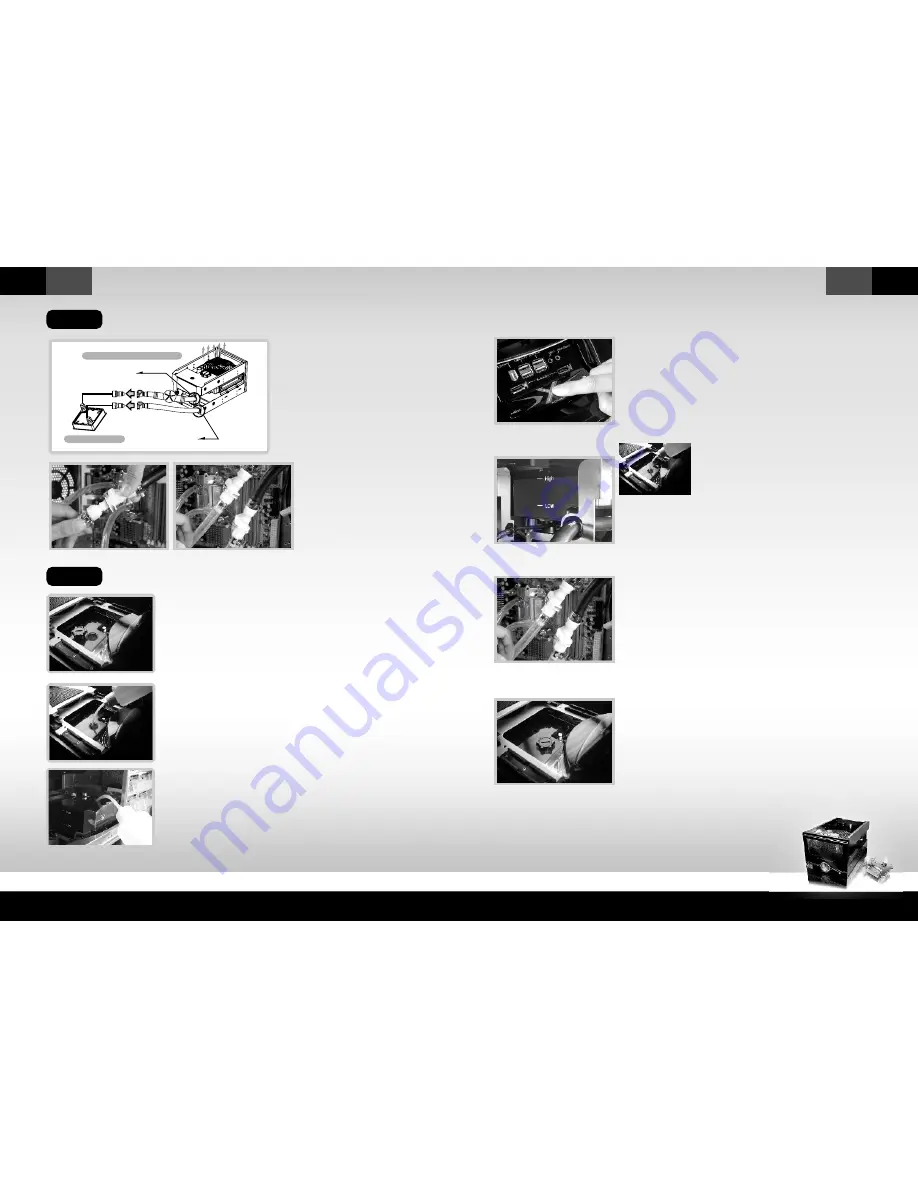
Bigwater 780e
CL-W0169
English
English
21
22
>> Connect the Quickconn connector
>> Refill Coolant
Open the cap of liquid tank.
Fill the tank up with coolant.
(The following duagrams are the
Thermaltake Armor plus case.)
Connect the
Quickconn connector.
Turn on the PC power switch.
Please make sure liquid is
flowing continuously and
smoothly within the tube.
Close the cap of liquid tank.
Liquid level will decrease when you
power on the system, please keep
filling coolant until the tank is filled up.
STEP3
STEP4
Note:
If you use other chassis, the coolant
should be refilled from the side panel.
In
Out
CPU Waterblock
3U bay liquid cooling system








































