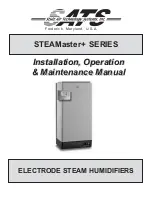1-877-420-1330
Quest 185 Cool
Installation, Operation and Maintenance Instructions
17
www.QuestHydro.com
Approximate Humidity Levels Per Setting
“Dry”
20% to 30% Relative Humidity
“Normal”
50% Relative Humidity (Recommended)
“Humid”
80% to 90% Relative Humidity
The dehumidifier will run until the relative humidity (RH) is reduced to the humidity control dial setting.
6.2 External Control
The Quest 185 Cool Dehumidifier is controlled using five terminals.
COM = 24volt AC power transformer neutral side (common with white)
FAN = Fan control
24V = transformer high side
DEHU = Dehumidification (fan and compressor) control
DMPR = 24volt AC power transformer neutral side (common with red)
* On board dehumidistat must be set to off, otherwise the dehumidifier will run at the lowest setpoint between the
dehumidistat and external control.
Between the COM/DMPR lead and the 24V leads is a 40VA transformer. This low voltage power source powers the
relay coils which control the fan and compressors. This 24VAC transformer can also be used to power HVAC assessories
external to the dehumidifier.
• To turn the dehumidifier on, make contact between 24V and DEHU terminals or turn the dehumidistat
clockwise towards drier.
• To turn the fan on, make contact between 24V and FAN terminals.
• To power a 24V HVAC accessory, connect the accessory to the COM terminal and the 24V terminal.
NOTE: 18 ga wire needed between the Quest 185 Cool dehumidifier and the external control
Quest offers two external control options