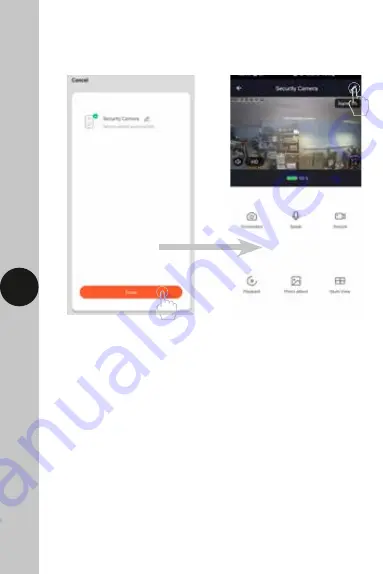
16
•
Once the device is paired you can change the default name to anything of
your choice by selecting the pen icon. Once you are happy with the device
name press the done button to view the live feed of the Wi-Fi doorbell.
10. Pairing the chime
•
Ensure that the chime is firmly plugged into a 230V AC mains socket
•
To pair the chime to your Wi-Fi doorbell, press and hold the volume button
for 5 seconds.
•
The chime will make an audible sound to show it is in pairing mode.
•
Within 3 seconds of the chime being in pairing mode, press the doorbell
button to establish a connection. The Chime should now activate in line
with the Wi-Fi doorbell.





















