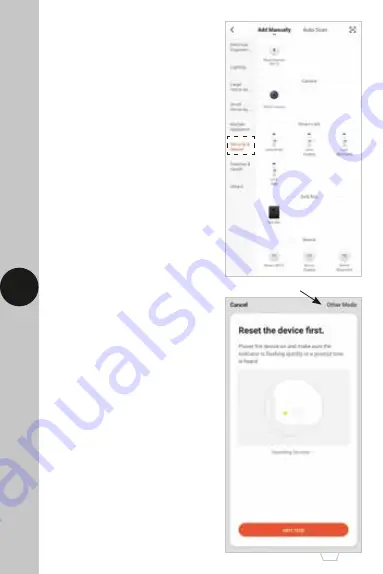
9
•
Notice the different categories
of products; it is essential that
the correct product is selected for
the pairing process to be successful.
For the Wi-Fi Doorbell, select the
‘Security and Sensor’
category
on the left hand side and then
choose the ‘Smart Camera’ option
from the list.
•
Press and hold the reset button on
the back of the Wi-Fi Doorbell for
5 seconds, the (Wi-Fi doorbell will
now be in pairing mode). Proceed
to the next step instructed by the
Tuya Smart App. If the device is in
AP mode after being reset, select
this pairing option from the
‘Other Mode’
section and move
to section 9.
AP Mode























