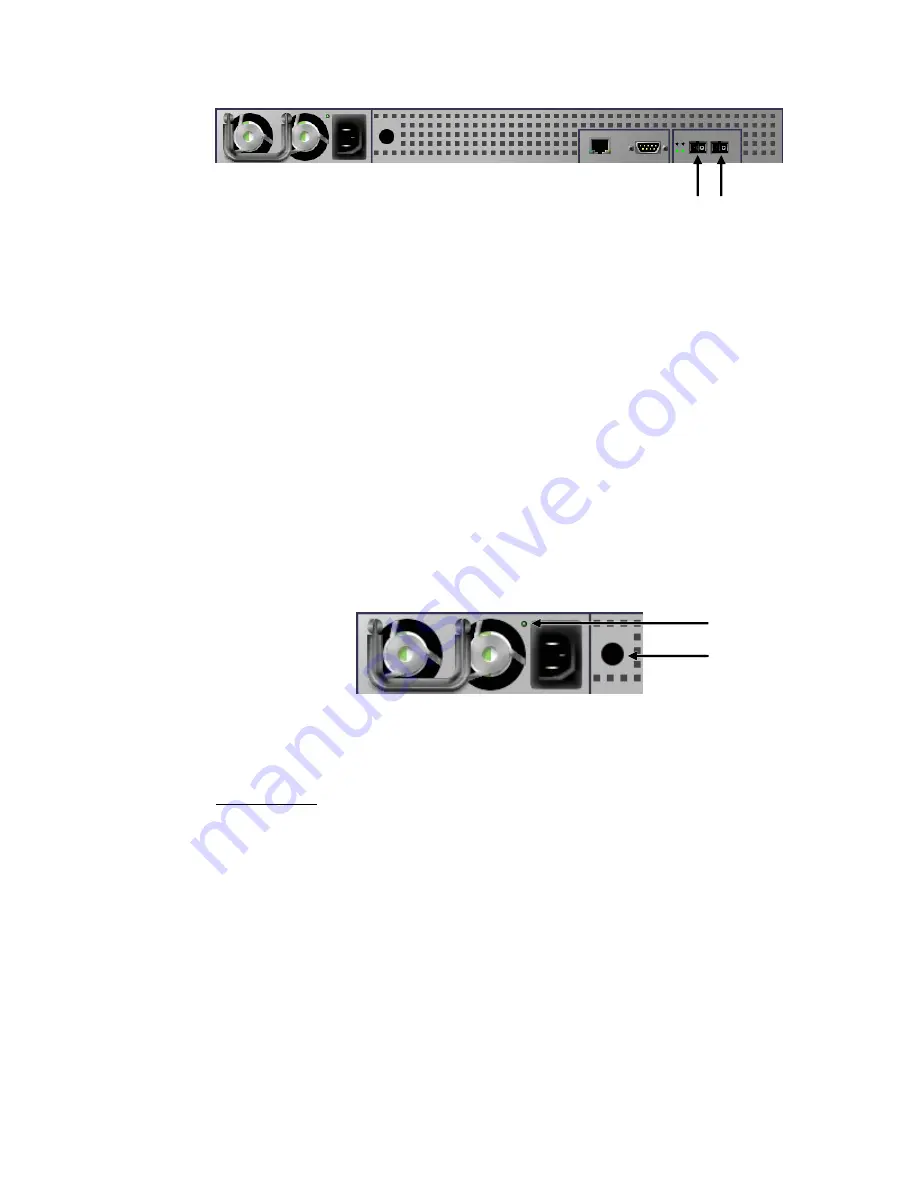
Figure 2-1: RamSan Interface Plate
Your system includes dual Fibre Channel controllers.
Figure 2-1 shows the port layout for the RamSan. The Fibre Channel ports
are labeled “A” and “B”, on the left and right respectively. The FC ports on
the system are capable of connecting to point-to-point, arbitrated loop,
and switched fabric topologies at either 2-Gigabit or 1-Gigabit speeds.
FC A & B
2.6
Connecting the Power Supply
Texas Memory Systems equips the RamSan with a power supply that
operates on 110/220 VAC line power. A fully loaded RamSan requires up
to 150 watts of power. Using the provided AC power cord, connect the
power supply to a power source. Install the socket outlet in an easily
accessible location near the equipment.
For normal system operation, connect the power supply to an external
power source. If a RamSan-120 completely looses external power, it will
shutdown after a defined amount of time.
Figure 2-3 RamSan Power Supply
The power supply includes the following button and indicators:
“Power” switch
The large black button to the right of the power supply acts as an on/off
switch.
AC Voltage
“Power”
•
You can use this button to turn the system on after a system
shutdown. If the system shuts down for any reason other than a
power failure, press the “Power” switch to turn the system back on.
If power is restored after a power failure or the power cord is
removed and then reinserted, the system automatically powers on.
•
In addition, the button allows the user to force a hard-shutdown of
the system. Only perform a hard-shutdown when you are unable to
perform a manual shutdown and after backing up all of the data to
external storage. To perform a hard-shutdown, unplug or remove
the power supply. Then, hold down the “Power” switch for
approximately 5 seconds to shutoff the battery and cause the
system to lose power. Texas Memory Systems recommends leaving
the unit off for 20 seconds before restarting.
RamSan-120
User’s Manual
- 7 -












































