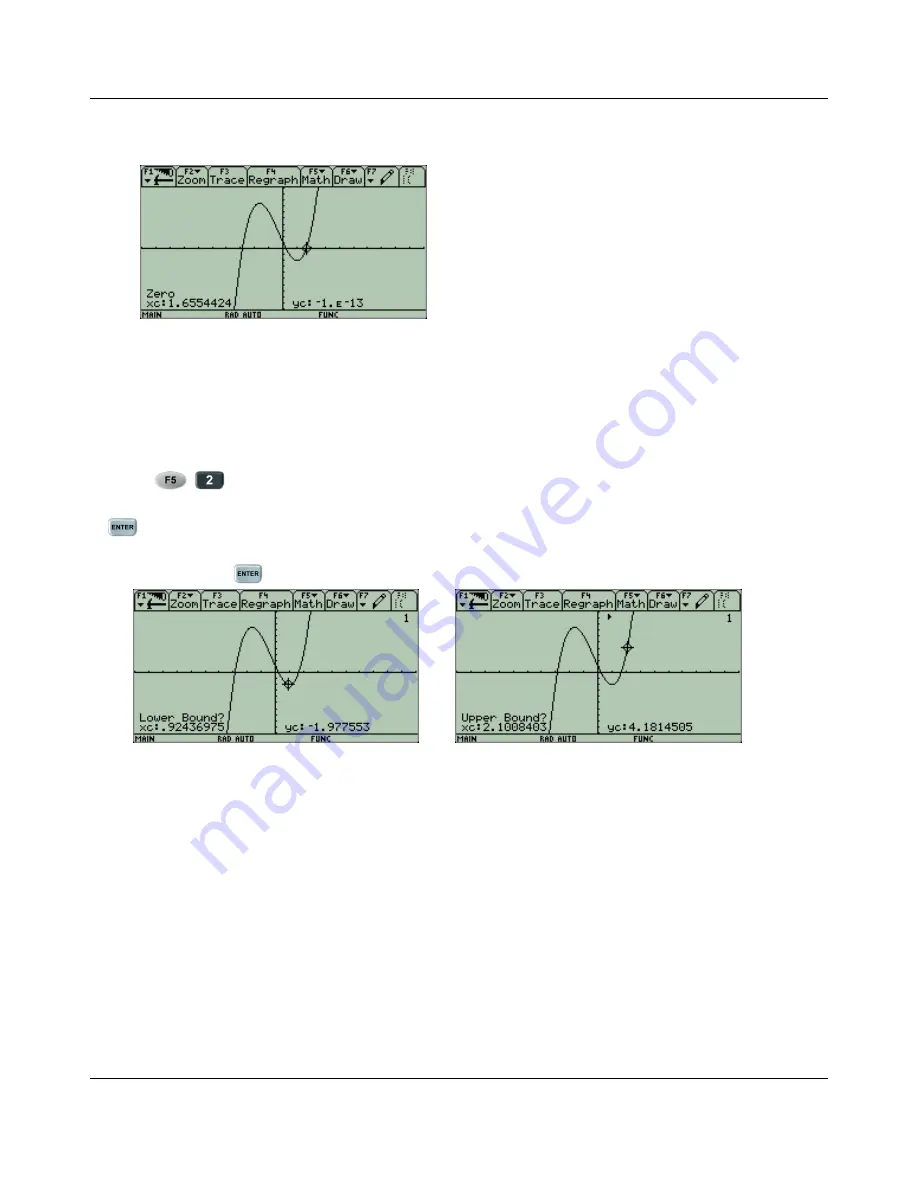
CHAPTER 6. GRAPHING EQUATIONS/FUNCTIONS
2: Zero
Zero
will identify the zeros (a.k.a. the
x
-coordinate of an
x
-intercept) of your function. To use this
command, the calculator will ask for a
lower bound
and
upper bound
, which tells the calculator
which
x
-values to look between. If more than one zero is found, the least (left-most) zero will be
identified.
Example:
There is a zero between 1 and 2. Estimate that zero.
Press
to use the
Zero
command. You must tell the calculator to look between 1 and 2.
For the lower bound, use the arrow keys to move the cursor near an
x
-value of 1 and then press
. Notice that there is now a triangle towards the top of the screen marking your lower bound.
For the upper bound, use the arrow keys to move the cursor to the right, near an
x
-value of 2.
When you press
, the calculator will find an estimate of the zero.
32






















