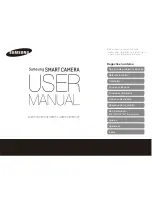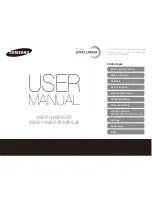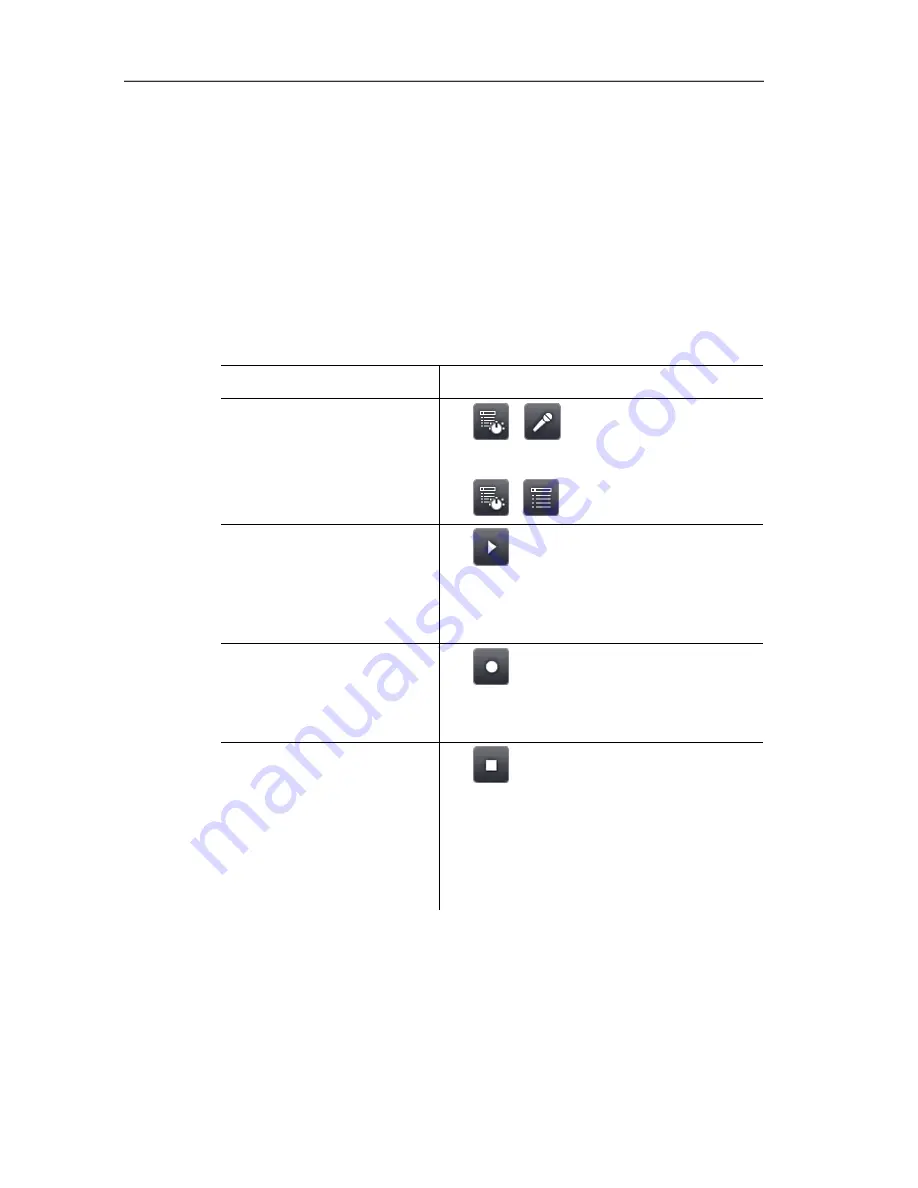
6 Using the product
61
6.2.6.
Audio (only testo 890-2)
This function is only available with the view of a frozen or saved
image. For these images, voice commentary can be recorded and
edited.
Next to the bar display (top), two times are displayed (format
mm:ss):
• Left time: current recording or playback time (corresponds to
right end of the white recording or playback bar).
• Right time: maximum recording period (30 s).
Task
Actions/description
Open
Audio
input screen.
>
|
.
or
>
|
|
Audio
.
Play back recording.
>
.
- The recorded voice commentary is
played back from the current
playback time.
Start recording/resume
recording.
>
.
- Recording is started or resumed
from the current recording time.
Stop recording/jump to
time 00:00.
>
.
- During recording: recording is
stopped.
- When recording is stopped:
recording or playback time is set to
00:00.
www.
GlobalTestSupply
.com
Quality Testo Products Online at: