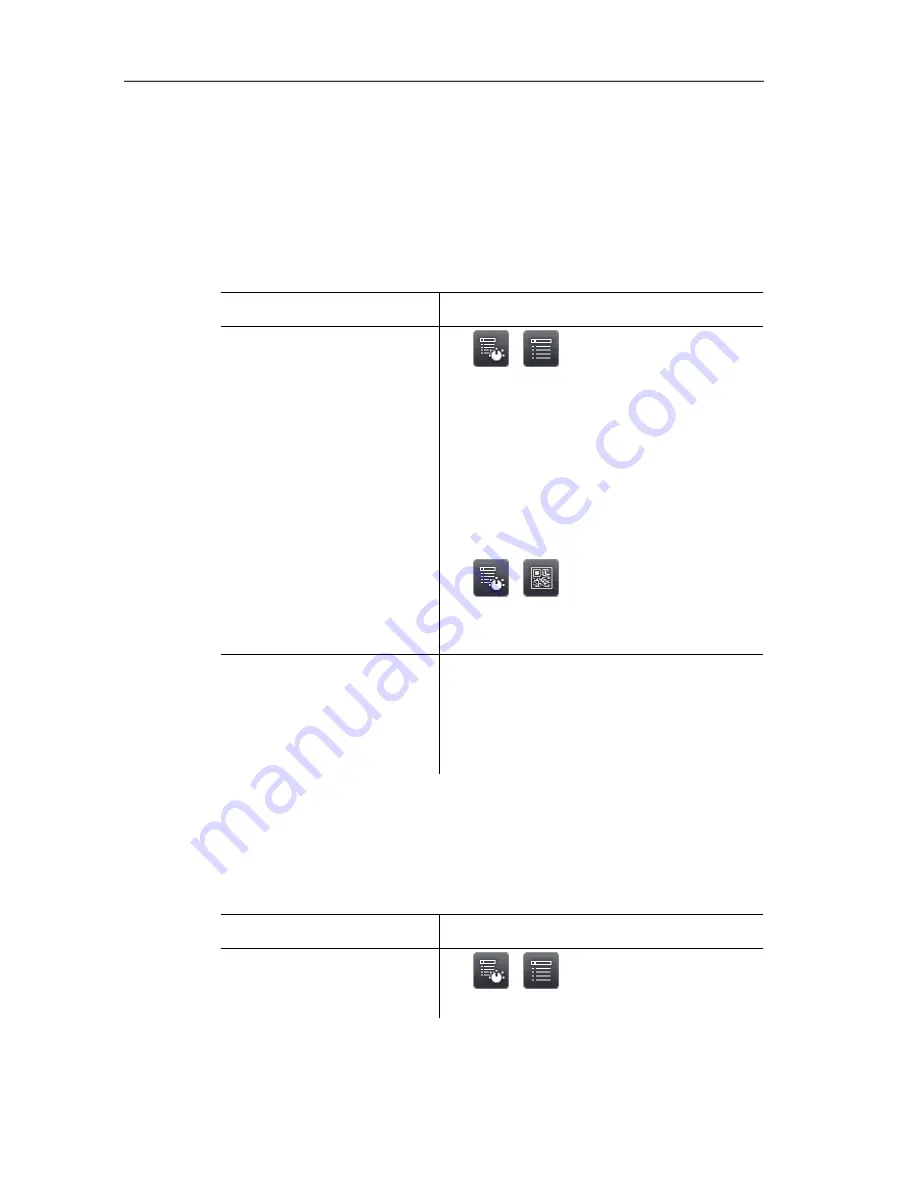
6 Using the product
53
Site recognition (only testo 890-2)
With the PC software, markers can be set to clearly indicate a
measuring site. By setting a marker with the built-in digital imager,
the images, which are then saved, are automatically allocated to
the relevant site (allocation is saved with this image). For the
creation of markers, transferring of measuring site data to the
imager and copying of images to the PC software, see instruction
manual for the PC software.
Task
Actions/description
Call up function.
>
|
|
Wizards
|
Site
recognition
.
- The real image is displayed and a
position frame is shown.
Once the function has been called up
via the menu (see above) and at least
one marker has be set, the function can
also be called up via the main menu
tab.
>
|
.
When the imager is switched off, the
entry is removed again from the tab.
Enter measuring site
marker.
1.
Position the imager so that the
marker is inside the position frame.
2.
After recognition of the marker ID:
confirm transfer of measuring site
data.
6.2.5.
Configuration
Country settings
Instrument language and temperature unit can be set.
Task
Actions/description
Open
Country settings
input screen.
>
|
|
Configuration
|
Country settings
.
www.
GlobalTestSupply
.com
Quality Testo Products Online at:
















































