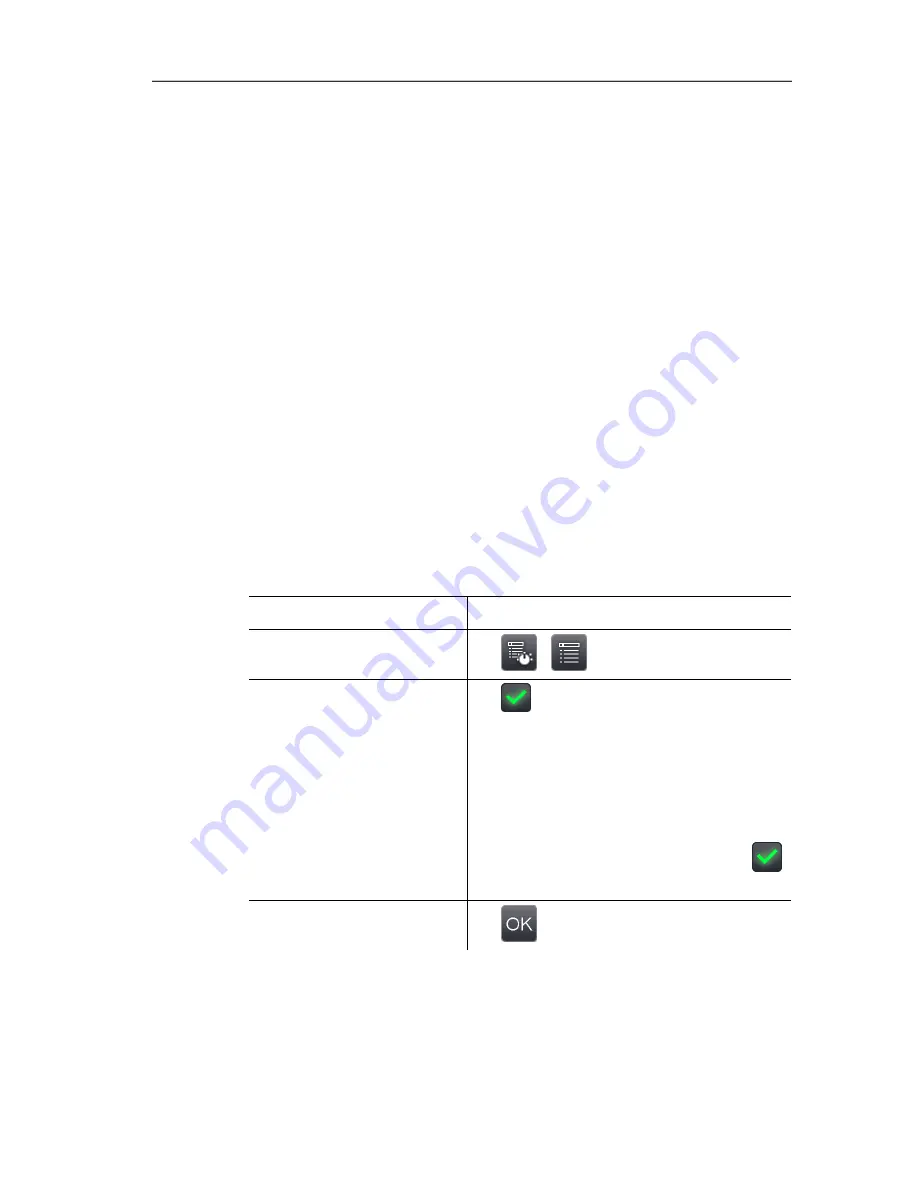
6 Using the product
56
Radio (only testo 890-2)
This function is not available in all countries.
A radio humidity probe can be logged onto the instrument.
Every radio probe has a probe identification number (RFID). This is
made up of the three-digit RFID number on the probe and the
position of the switch in the battery compartment of the radio probe
(
H
or
L
). To be logged on at the instrument, the radio probe must
be switched on and the transfer rate must be set to 0.5 s. This is
done by briefly pressing the on/off button when switching on (also
see instructions for use of radio probe).
If no radio probe is found, this may be because of the following:
• The radio probe is not switched on or the radio probe battery is
dead.
• The radio probe is outside the radio range.
• Sources of interference influence radio transmission (e.g.
reinforced concrete, metal objects, walls or other barriers
between the transmitter and receiver, other transmitters of the
same frequency and strong electromagnetic fields).
> If necessary: Rectify the possible causes of the fault in radio
transmission.
Task
Actions/description
Open
Radio
input screen.
>
|
|
Configuration
|
Radio
.
Activate/deactivate radio
and establish connection
to a radio humidity probe.
1.
Active
.
- A search is carried out for radio
probes and available radio probes
are displayed.
2.
Highlight the radio probe to be used
by touching it.
> To deactivate, touch the button
again.
Apply entries.
>
.
www.
GlobalTestSupply
.com
Quality Testo Products Online at:













































