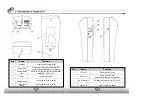2
W A R N I N G
◉
The following is important to use Rapport337 safely.
First of all, read through "the precautions for your safety" before
using the system.
Make sure to check the input and output range of voltage or current
at every input and output ports of Rapport337 before connecting
each of them, so that the system cannot be overloaded when in
use.
Set up the range for measuring voltage, current and resistance for
their known values and use the maximum range for unknown values
to protect the unit from damage.
The following operational environment should be maintained
constantly for the proper use of Rapport337.
•
Temperature : -10
℃
~ 50
℃
•
Relative humidity : 30% ~ 90%
•
Recharging voltage : 12V
±
10%, above 1A
W A R N I N G
Make sure to read through "Safety Information" before using
Rapport337.
This basic instruction manual is for users of Rapport337. Starting
with the outline of Rapport337, the manual is emphasized on the
explanations of its operation, how to be connected to the other
devices, how to use every button, and how to set up the system.
It is highly recommended, for those who have handled similar
devices as well as for those who are using it for the first time, to
read every description line by line, especially cautions, before using
the Rapport 337.
And when there is any question when in use or there is any
damage, make sure to contact the dealer of your Rapport337.
I n t h e 1 s t C h a p t e r " S a f e t y Information" , w a r n i n g s a n d
precautions are explained for the safety of users when Rapport337
is in use.
In the 2nd Chapter "Introduction of Rapport337", its features
and appearance are explained.
In the 3rd Chapter "Specifications of Rapport337" , the
specification of the rapport337 components are explained.
In the 4th Chapter "Functional Use", the functions of Rapport337
are explained so that the users can use it conveniently.
1