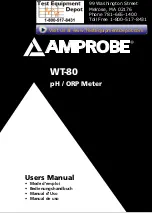7
P4.0 pH Buffer –for pH probe only (buF)
Before pH calibration, select the buffer you use. You can use NIST buffer or
non-NIST (here refer as “
Custom
” buffer) for calibration purpose. Correct
buffer selection can help meter to recognize the buffer and calibrate the
probe more precisely.
NIST buffer: PH1.68, 4.01, 6.86, 9.18, 12.45.
Custom buffer: 5 ranges, PH 1.00~3.00, 3.50~5.50,6.00~8.00,
8.50~10.50,11.50~13.50.
Press “
p
“ key to select pH buffer program P4.0 while in setting mode. “buF”
icon appears on LCD. Press “
ENTER
” key to enter P4.1.The default “ NIST “
icon flashes on the LCD. Press “
ENTER
” key to confirm or press “
MODE
” key to
change. (Fig.9)
The pH buffer enclosed in the standard package is non-NIST.
P5.0 Ready indication (rdy)
Use this program to activate “
READY
” indication. “
READY
” icon appears on
LCD when the measured reading is stable.
While in P5.0, press “
ENTER
”to go into P5.1 and press “
p
“or “
q
” to switch
Ready indicator ON or OFF and then press “
ENTER
” to confirm. (Fig. 10)
P6.0 Temperature Unit (U)
Use this program to select the temperature unit.
While in P6.0, press “
ENTER
”to go into P6.1 and press “
p
“or “
q
” to switch C
or F and then press “
ENTER
” to confirm. (Fig. 11)
P7.0: Real Time Clock (rtc)
In P7.0, press “
ENTER
” to go through P7.1 to P7.6 for date and time settings.
Y-M-D and H:M:S will show in turn and corresponding digits will be flashing
for further change. Press “
p
“ to increase and “
q
” to decrease the numbers
and press “
ENTER
”key to confirm every setting.
P8.0: Reset (rSt)
While in P8.0, press “
ENTER
”to go into P8.1. Select “
n
”-No or “
y
”-Yes with
“
p
“or “
q
” for data reset to factory default. Press “
ENTER
”to confirm
selection.