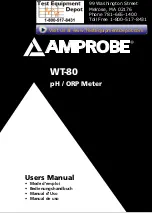Отзывы:
Нет отзывов
Похожие инструкции для AMPROBE WT-80

HR-LCD 4-20
Бренд: Badger Meter Страницы: 12

ER-9
Бренд: Badger Meter Страницы: 16

M-series
Бренд: Badger Meter Страницы: 56

ModMAG M Series
Бренд: Badger Meter Страницы: 4

ST300
Бренд: OHAUS Страницы: 26

MULTICAL 62
Бренд: Kamstrup Страницы: 100

MULTICAL 41
Бренд: Kamstrup Страницы: 16

MULTICAL 41
Бренд: Kamstrup Страницы: 12

flowIQ 3100
Бренд: Kamstrup Страницы: 60

MULTICAL 403
Бренд: Kamstrup Страницы: 136

ULTRAFLOW 54
Бренд: Kamstrup Страницы: 16

MULTICAL 603
Бренд: Kamstrup Страницы: 155

DP41-W
Бренд: Omega Страницы: 170

QA-POWER-M
Бренд: QEED Страницы: 6

BMMTRS1
Бренд: Bahco Страницы: 21

Ants LEB02
Бренд: Kübler Страницы: 72

Proline Promag 50H
Бренд: Endress+Hauser Страницы: 52

HYDROSONIC-M1
Бренд: B meters Страницы: 10