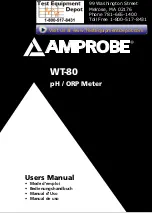5
Memory Record
The meter can store each parameter for up to 99 records. To record:
1. In any measurement or HOLD mode, press “
MEM
” key to save data.
2. Memory number & measured value will flash then return to
measurement mode. (Fig. 4). New data can not be saved if the memory is
full. To continuously save new memory, it is needed to clear up existing
99 memories.
Memory Recall
Recall function can review previous saved record. To recall record:
1. Press “
REC
” key > 2 seconds to enter recall mode. “REC“ icon will flash
on the LCD.
2. Press “
p
“or “
q
” key review memory one by one.
3. Press “
MI/MX
” key to view the minimum & maximum value of the
memory. (Fig. 5)
4. To exit memory recall, press “
REC
” key > 2 sec. to return to measurement
mode. All records are retained even the meter is powered off.
Backlight
Press any key to activate the backlight function. The backlight turns off
automatically after 10 seconds of inactivity.
Auto Power Off
This meter will shut off automatically 20 minutes of inactivity.
To disable the auto power off, pressing “
SET
“ + “
HOLD
” keys simultaneously
while turning on the meter until a “
n
” appeared on the screen and then
release keys to return to normal mode.
Setup
The advanced setup mode lets you customize your meter.
7 parameters are available in this model.
P2.0: Clear memory
P3.0: Electrode data (for pH probe only)
P4.0: PH buffer selection (for pH probe only)
P5.0: READY indication