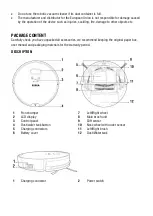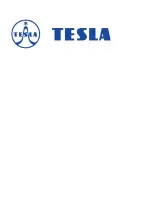13.
The vacuum cleaner starts cleaning automatically until the battery is almost empty, then the
vacuum cleaner automatically searches for the charging station and starts charging the battery.
14.
To stop/pause the vacuum cleaner, press the "1" button on the top of the appliance or the "3"
button on the remote control. Once the cleaning has been interrupted and re-started, the
cleaned area may be repeatedly cleaned.
15.
The vacuum cleaner automatically switches to "Standby" when it is idle for more than 10
minutes.
Remark: The "AUTO" mode is symbolized on the display as follows
CLEANING MODE: SMART
The device uses gyroscopic guidance for the most effective cleaning of the floor. Press the "
2
" button
on the top or the "
5
" remote control.
When activating „
SMART
“ cleaning, the vacuum cleaner should always be in the charging station.
CLEANING MODE: TURBO
Pressing the "
4
" button on the remote control will increase the suction force, for deep cleaning. By
activating it, you will increase the suction power of the vacuum cleaner to maximum power, "
HI
"
appears on the display of the vacuum cleaner, press the "
4
" button on the remote control again to
return to the standard mode. "
LO
" (standard power) will appear on the display of the vacuum cleaner.
Содержание RoboStar T80 Pro
Страница 1: ...TESLA RoboStar T80 Pro ...
Страница 51: ......