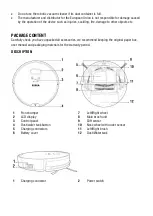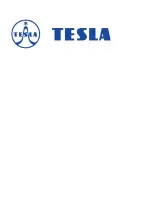SCHEDULED CLEANING
To set the cleaning time, briefly press the button
, you will hear a beep, the icon will
appear on the display
at the same time as "MON" (Monday). Press the buttons
to
change the cleaning day.
Press
to switch between hours and minutes. Press the buttons
to change
values.
Saving into memory
To save the set values, press the button
.
CANCEL A SCHEDULED CLEANING
To cancel the scheduled cleaning, press the button
, you will hear a beep, the icon will
flash on the display
at the same time as "MON" (Monday). Press the buttons
to
display the cleaning day and the scheduled cleaning time. Press the button now
. The display
will be displayed „-- : -- „then press the button again
to confirm deletion.
WET MOPPING
After dust cleaning, the dirt container can be replaced by the water tank. For best results, we
recommend using this feature in one room and then moving with wet mopping to the next room.
Do not use wet mopping on the carpet.
Keep enough water in the water tank for water mopping.
Remove the water tank after cleaning has finished.
Do not charge the battery with the water tank for safety reasons.
VACUUM CLEANER RESET
If the vacuum cleaner behaves in a non-standard way or you can not charge the battery properly to
its full capacity, connect it directly to the 230 V power supply for a long time, such as overnight. The
vacuum cleaner will be reset and the vacuum cleaner will be reset to original factory values.
Turn off the vacuum cleaner on the main
switch to prevent it from moving. Then
connect the 230 V power adapter directly to
the vacuum cleaner.
Содержание RoboStar T80 Pro
Страница 1: ...TESLA RoboStar T80 Pro ...
Страница 51: ......