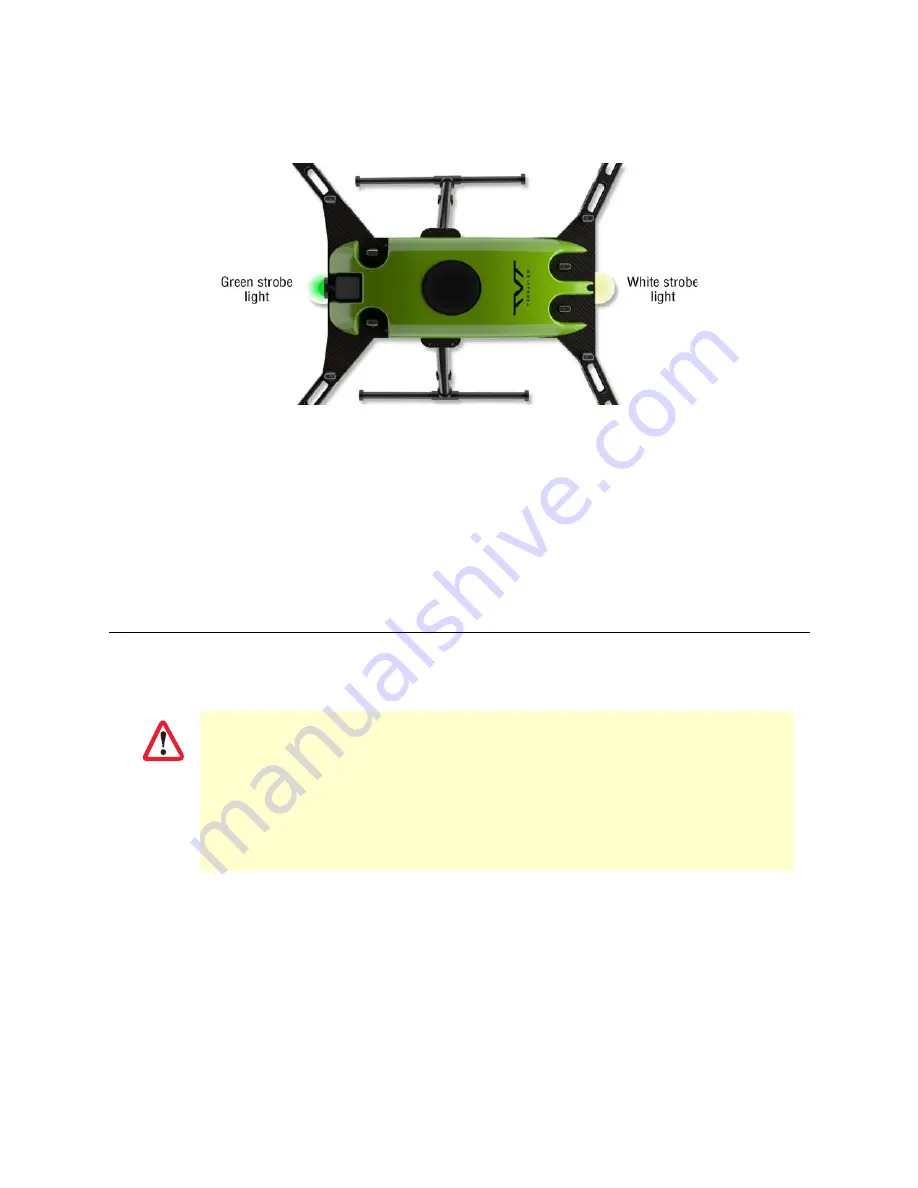
Ground Station Connection
71
RangePro RPX8-P User Manual
8 • Flight Ops
Figure 43. UAV green and white position strobe lights
14.
Verify that the white position strobe light on the UAV front (see
), and the green position strobe
light on the rear are flashing.
Note
During the boot process, prior to the radio connection being complete, the
strobes may not function as expected.
Pre-Flight ops are complete. Continue to section
Ground Station Connection
Do the following:
1.
Ensure the client device is connected to the ground station network.
2.
Open the QGroundControl app to verify that the aircraft has connected to the ground station/radio and
monitor telemetry.
3.
Verify that camera link is operational.
4.
If applicable, insert the SD card into the slot in the payload.
Calibration
Newer versions of Ardupilot include a declination map and do not require recalibration of the compass at every
new location. However, if compass calibration is required, remove the payload prior to calibrating the compass
Note that two errors are typically encountered at this stage:
One, when the GCU is turned off it is possible that the client device will connect to
another known network. Then when the GCU turns back on, the client device does not
switch back to the GCU making it appear as if there is no connection with the aircraft.
Two, if multiple devices that have been connected to the GCU are WiFi enabled they
may both fight over a connection to the GCU, causing the connection to fail or to be inter-
mittent. Always ensure the client device is connected to the correct network and there
are not multiple devices trying to connect.
IMPORTANT
Содержание RangePro RPX8-P
Страница 32: ...Parts of the Aircraft 32 RangePro RPX8 P User Manual 5 Assemble RangePro RPX8 P for Flight Figure 5 Bottom view...
Страница 90: ...90 Chapter 12 Contacting TerraView for Support Chapter Contents Support Options 91...
Страница 104: ...104 Appendix F LED Meanings Chapter Contents Introduction 105...
Страница 119: ...119 Appendix K Configuration Specific Parameters Chapter Contents Load Specific Parameters 120...
Страница 121: ...121 Appendix L Making Sense of Motor Tests Chapter Contents Making Sense of Motor Tests 122...
Страница 123: ...123 Appendix M Serial Port Assignment Chapter Contents Serial Port Assignment 124...
Страница 130: ...130 Appendix O Shipping Lithium Polymer Batteries Chapter Contents Introduction 131 Basic Shipping Requirements 131...










































