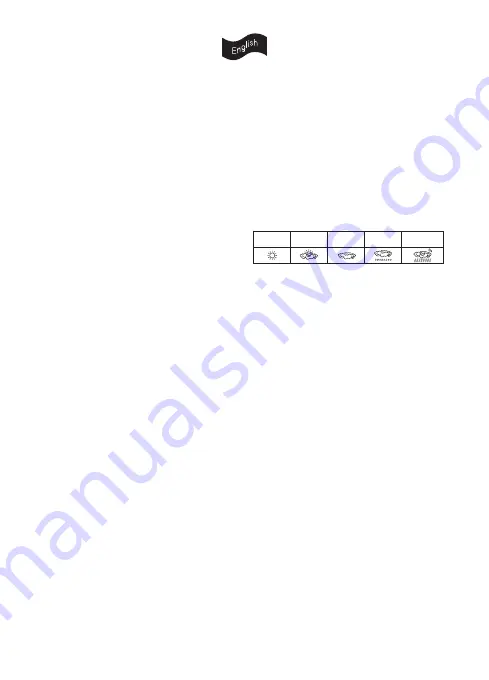
3
SOLARIS - WEATHER STATION
INITIALISATION
Receiver:
Insert the battery(s) in the battery compartment, making
sure that the polarities are correct, and/or pull the plastic tape to
initialise the battery(s) for the first time.
Remote sensor:
Use a screwdriver to remove the screws on the
battery compartment and insert the batteries.
When the batteries have been correctly inserted, the LCD screen
will light up and the receiver will beep twice. The indoor tempera-
ture, indoor humidity, weather forecast icon and atmospheric pres-
sure will be displayed almost immediately.
The receiver icon will begin to flash as it searches for the outdoor
sensor, this process takes up to 3 minutes. When a connection has
been made the outdoor temperature will be displayed.
RECEIVER
TIME, DATE, DAY, TIMEZONE AND LANGUAGE SETTINGS
1:
Press and hold the
SET
button for 3 seconds to enter Set Mode.
The year will flash. Use the
▲
and
▼
buttons to highlight the
correct year. Press
SET
to validate.
2:
Next the month will flash. Use the
▲
and
▼
buttons to highlight
the correct month. Press
SET
to validate.
3:
Next the date will flash. Use the
▲
and
▼
buttons to highlight
the correct date. Press
SET
to validate.
4:
Next the language option for the day of the week will flash. Use the
▲
and
▼
buttons to highlight the correct language. Chose between:
EN
(English),
GE
(German),
DA
(Danish),
NE
(Dutch),
FR
(French),
IT
(Italian). Press
SET
to validate.
5:
Next the clock display option will flash. Use the
▲
and
▼
buttons
to choose between 12hr or 24hr. Press
SET
to validate.
6:
Next the hour will flash. Use the
▲
and
▼
buttons to highlight the
correct hour. Press
SET
to validate.
7:
Next the minutes will flash. Use the
▲
and
▼
buttons to highlight
the correct minutes. Press
SET
to validate.
8:
Finally the timezone will flash. Use the
▲
and
▼
buttons to high-
light the correct timezone. Press
SET
to validate.
The screen will now return to normal mode and display all your
validated settings.
Important:
If no button is pressed after 7 seconds the screen
switches from Set mode to Normal clock mode.
TEMPERATURE TREND INDICATOR
The exterior temperature has a trend indicator.
There are 3 indicators:
The temperature has remained constant over the past 6 hours
The temperature has increased over the past 6 hours
The temperature has decreased over the past 6 hours
PRESSURE TREND INDICATOR
The atmospheric pressure has a trend indicator.
There are 3 indicators:
The atmospheric pressure has remained constant for the past
30 minutes
The atmospheric pressure has increased over the past
30 minutes
The atmospheric pressure has decreased over the past
30 minutes
WEATHER FORECAST ICONS
The weather station uses the atmospheric pressure data to fore-
cast the weather for the upcoming 6-12 hours.
There are 5 weather icons that can be displayed:
Important:
if the temperature is below 4°C a frost/snow warning
icon will appear
ALARM SETTING
To set the alarms
Press and hold the
ALARM
button for 3 seconds until the alarm
time 1 and flashing icon are displayed.
The hour will flash.
Use the
▲
and
▼
buttons to choose between the required hour.
Press the
ALARM
button to validate.
Next the minutes will flash.
Use the
▲
and
▼
buttons to choose between the required minutes.
Press the
ALARM
button to validate Alarm 1.
You will now be given the opportunity the set Alarm 2.
Follow the steps above to do so.
After completion you will be returned to the normal clock mode.
To activate/deactivate the alarms
Press the
ALARM
button once.
To activate Alarm 1 press the
▼
button once. (The alarm 1 icon will
be displayed on the screen).
To activate Alarm 2 press the
▼
button twice. (The alarm 2 icon will
be displayed on the screen).
To activate Alarm 1 and Alarm 2 press the
▼
button 3 times. (Two
alarm icons will be displayed on the screen).
Press the
▼
button 4 times to deactivate both alarms.
Important:
If no button is pressed after 7 seconds the screen switches from
Set Mode to Normal Mode. The alarm (crescendo) will sound for
2 minutes if no button is pressed to deactivate it. In this case the
alarm will be automatically repeated after 24 hours.
When the alarm is sounding press either the
SET
or
▲ ▼
or
ALARM
buttons to stop the alarm.
Sunny
Light Cloud
Cloudy
Rainy
Thunderstorm
Содержание SOLARIS
Страница 1: ...www terraillon com ...




















