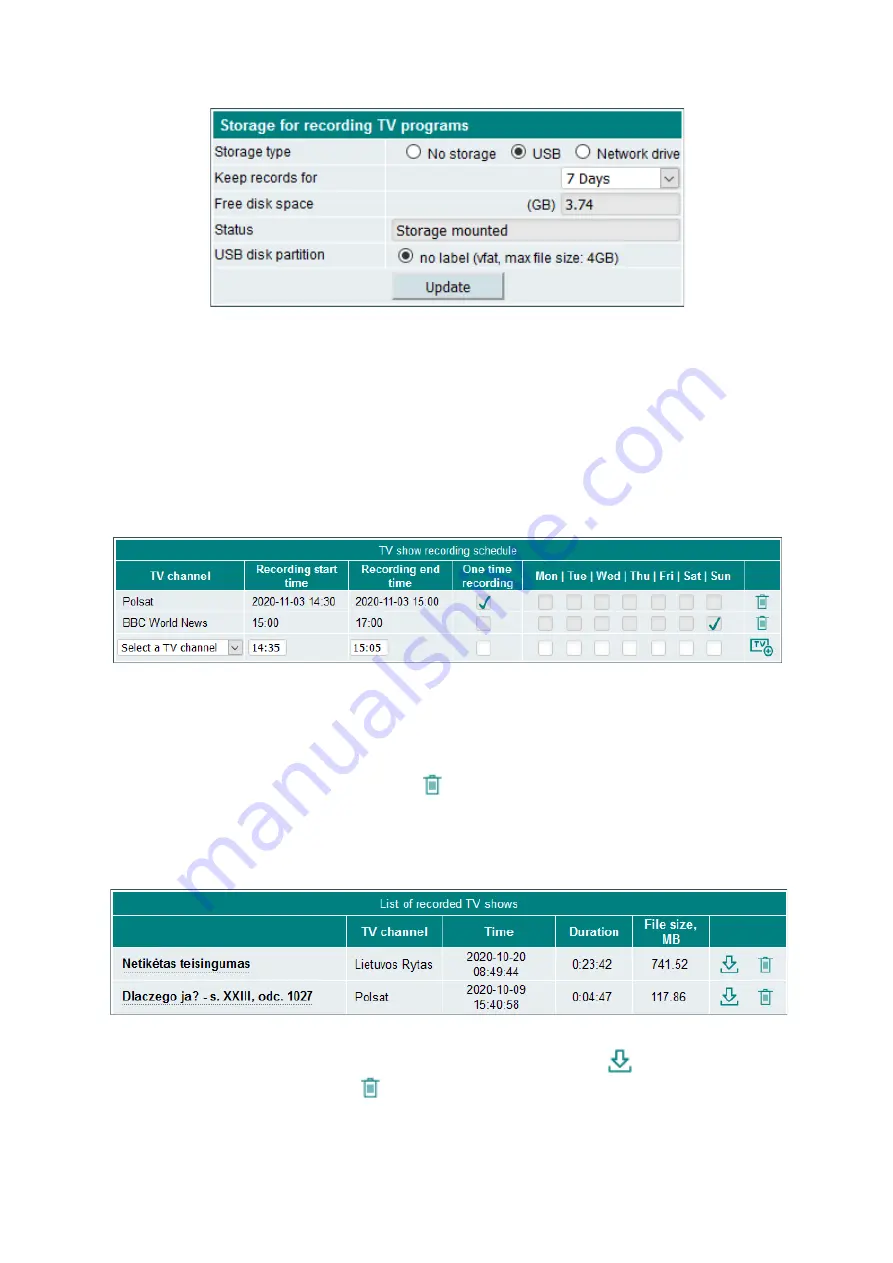
9
Figure 14. Storage configuration.
If the storage type is a network drive, the “Network drive address” field must specify the full path to the drive.
Domain name is not supported in this field. The address must begin with // characters, followed by the IP
address. If the drive requires username and password add them to the appropriate fields. Otherwise, leave these
fields blank. Make sure the connection to the network drive is stable throughout the connection. Otherwise, the
recording process of the unit may deteriorate.
The “Keep records for” option specifies how long the records will be stored. They will be deleted automatically
after the specified time.
The device will create “records” folder in the storage and all records will be stored there. Switching the drives
between devices will automatically detect previously recorded TV programs.
5.5.2 Recording schedule
The schedule has two different options – one-time and weekly recording. Figure 15 shows both cases.
Figure 15. Recording schedule.
“One time recording” - means a single recording at the exact time and specified duration. The start time can
be selected up to 6 days in advance. Such schedule entry is shown in Figure 15 - “Polsat” record. If “One time
recording” checkbox is selected, the checkboxes indicating the days of the week will be ignored.
“Weekly recording” means that the TV channel will be recorded on each selected day of the week at the
selected start time. Such schedule entry is shown in the Figure 15 - “BBC World News” record.
To delete a scheduled record entry, just click the
icon and confirm. If a video is being recorded at that
time, the current recording will end and be saved to a file.
5.5.3 Recorded TV programs
This section displays a list of recorded files. After the video has been recorded, it will be automatically added
to this list. M3U, DLNA playlist files in the streamer will be updated automatically.
Figure 16. Recorded TV programs.
Figure 16 shows two recorded video in the recorded video files list. Clicking the
icon will download the
recorded file to the computer. Clicking the
icon will erase the record from the storage.
5.6 IP parameters
Three submenu sections allow changing network related settings.

















