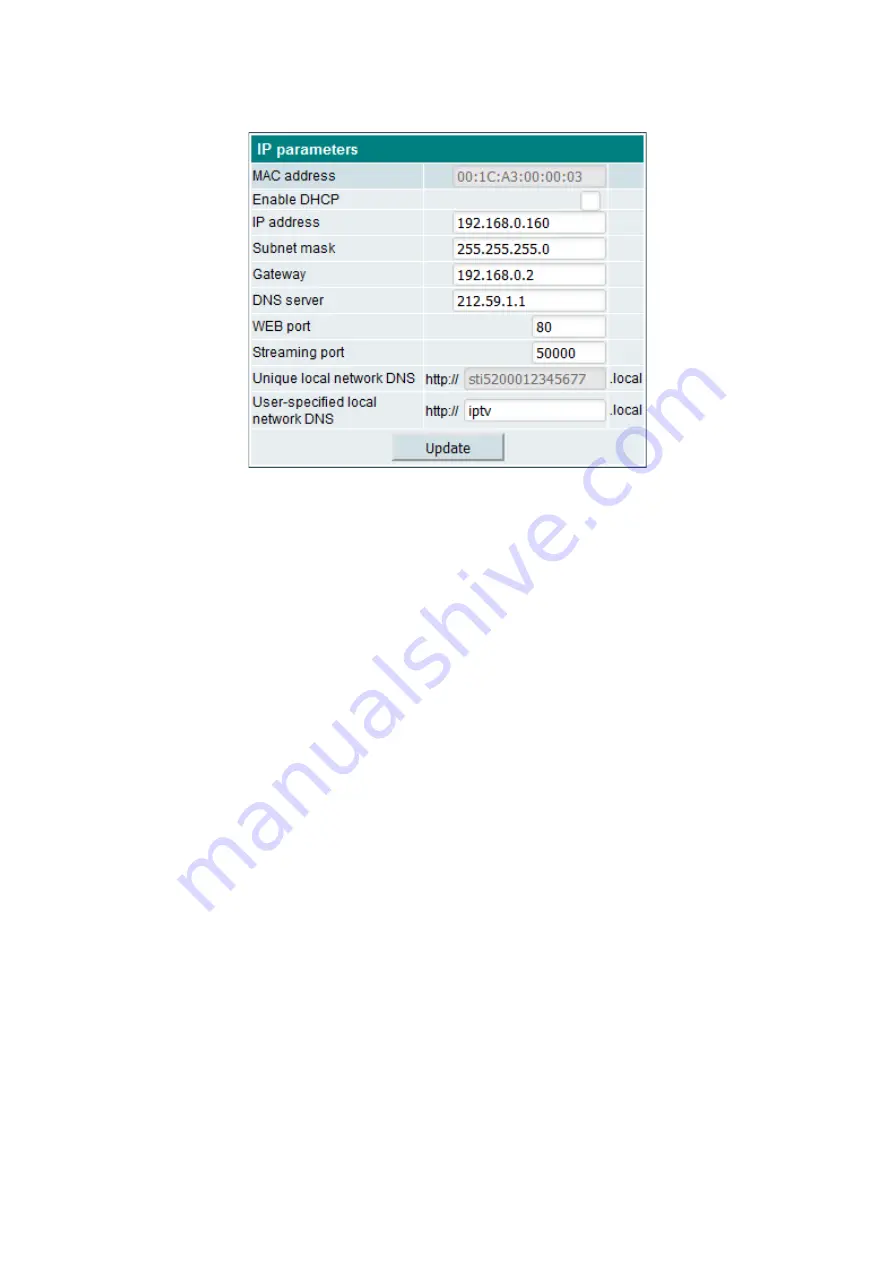
10
5.6.1 LAN
Figure 17. LAN IP parameters.
IP parameters can be set in this section as shown in Figure 17.
Selecting the “Enable DHCP client” checkbox will use a home router’s DHCP server to automatically assign
the IP settings (IP address, subnet mask, gateway, DNS server). Leave check box unchecked if you want to set
“IP address”, “Subnet mask”, “Gateway”, “DNS server” manually. Application will restart if IP address is changed.
“WEB port” is the port number of the control interface. Default value is 80. DO NOT change it unless you
really need having different WEB port number other than 80. If you accidentally change it and can no longer
access the control interface, use the “IP reset” feature by pressing and holding the Reset button on the device
back panel. Read section 6 for more information.
“Streaming port” is the port number of the streaming port. Full system restart is required if this port is
changed.
Device supports mDNS (Multicast DNS) protocol to access it at domain name instead of IP address. The
.local
domain name extension is used for such domain names and is only available on the local network.
There are two domain names used to help you accessing the device WEB control interface.
“Unique local network DNS entry” is unique device domain name in the local network. You can access the
device using this unique address entry even if there are multiple steamers in the same network. Use the following
domain name:
http://<serial>.local
Where <serial> is the unit’s 16 symbols length serial number located on the label of the bottom device side.
You can see the example of such URL in the figure 17.
“User-specified local network DNS entry” – user assigned domain name for accessing the device WEB
control interface. Ensure that only one device exists in the same network with the same user specified local
network DNS entry. Otherwise accessing the WEB control interface by address
http://iptv.local
(or other user
assigned name) will not work.
Be sure to prefix the domain name with
http://
as some browsers may simply redirect you to a search engine.
This protocol is supported by Windows and macOS, iOS. It is NOT supported on Android and Linux.
5.6.2 Remote access
Device supports UPnP router management so that the router can be configured to allow remote connections
just with a single click.

















