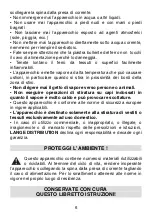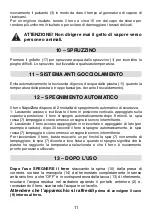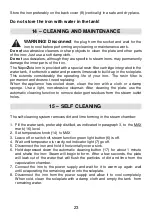•
The red indicator light (7) shall light on; wait until soleplate is hot, that is red
indicator light (7) switch off.
•
Holding iron's handle in hand, press pushbutton (6) continuous steam, the
pushbutton shall light on green; gently shaking the iron, press the steam-shot
pushbutton (3) several times, until huge steam flow come out from soleplate
(11).
•
At first use it is advisable to direct the steam flow downward far form cloths,
toward some old cloth, pressing time to time the steam-shot pushbutton (3) in
order to clean the inside of iron from any dirty or residual from manufacturing
process.
•
During the first warming, iron may emit a slight smell and/or a small amount of
smoke or small impurities from the soleplate; It is a normal phenomenon that
disappears quickly as the iron interior is cleaned from the machining residues.
When about half of the water is used in the tank, activate the self-cleaning
function by pressing the button (17) for about one minute while gently shaking
the iron.
•
After completing this process, try ironing on an old cloth in order to make sure
everything is clean and that the ironing is done without staining or leaving
hairs.
3 – FILLING THE WATER TANK
First of all, disconnect plug (10) from mains socket and turn knob (14) fully CCW
until
OFF
is corrensponding to mark (13).
Holding iron in vertical position, open the front hatch (2) tha seal the tank inlet
hole (15) and fill of water up to
MAX
(16) level.
NEVER put the iron directly under the tap but use a suitable
beeker instead!
Close the front hatch (2) and turn iron back to horizontal position.
4 – TEMPERATURE SETTING
For any type of fabric there is a predetermined ideal temperature. The thermostat
position that corresponds to this ideal temperature is marked on the thermostat
knob (14) with the name of the fabric or the international ironing symbols •, ••, •••.
Make sure that the thermostat knob (14) has the temperature selected exactly at
the indicator mark (13).
19
Содержание VaporZeta 103028
Страница 1: ...Libretto istruzioni Instruction Manual 1 ...
Страница 2: ...2 ...
Страница 26: ...26 ...
Страница 27: ...27 ...
Страница 28: ...28 ...