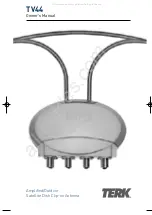Setting up your TV
1. Access the menu of your TV and make sure the TV is in ANT/AIR
mode and not CABLE/CATV mode. Please refer to your TV
manual for the exact steps to change this option.
2. Access the menu of your TV and run the “Auto Program” option.
Please refer to your TV manual for the exact steps to change
this option.
3. Set your TV to your favorite channel.
4. To fine tune local channel reception, rotate the TV44 antenna
around the perimeter of the dish until you receive the best
possible picture. Tighten the clips so that the antenna is firmly
secured to the satellite dish in that position.
5. The TV44 is now ready to receive local programming.
N o te: Sate l l i te re ce i ver should be turned off to view lo cal channels.
Limited Warranty
TERK TECHNOLOGIES CORP. (TERK) warrants this product
against defects in materials or workmanship for one year
from the date of purchase. During this warranty period this
product will be repaired or replaced, at TERK’s option,
without charge.
Please read your instructions thoroughly and use this
product only as directed. This warranty does not cover any
damage due to commercial use, accident, misuse, abuse,
or negligence. This warranty is valid only in the United
States of America.
Repair or replacement as provided under this warranty is
the exclusive remedy of the consumer. TERK shall not be
liable for any incidental or consequential damages for
breach of any expressed or implied warranty on this
product, except to the extent prohibited by applicable law.
Any implied warranty of merchantability or fitness for a
particular purpose on this product is limited to the duration
of this warranty.
TERK is a registered trademark. The TERK logo is a trademark of the TERK Technologies Corp.
For more information, visit www.terk.com. or,
for technical support, call 1.800.942.TERK (8375).
78P008A
T4-0048-TV44-OM.qxp 4/28/04 11:31 AM Page 13
All manuals and user guides at all-guides.com