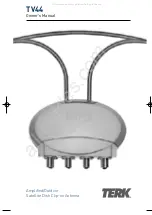9
Connecting the TV44
( co n t i n u e d )
C - Phase 2 Satellite Dish
1. Disconnect the satellite cables from the “OUTPUT” or “TO
RECEIVER” terminals on your multiswitch.
2. Connect the satellite cables to the OUT 1, OUT 2, OUT 3,
and OUT 4 terminals on the TV44 antenna.
See Fig 14.
3. Using 4 black 32” antenna cables, connect the IN 1, IN 2, IN 3,
and IN 4, terminals of the TV44 to the “OUTPUT” or “TO
RECEIVER” terminals on your multiswitch.
See Fig 15.
4. Continue to “Installing the Indoor Diplexers.”
Fig 14.
Fig 15.
Logo Side
Dish Side
Logo Side
Dish Side
T4-0048-TV44-OM.qxp 4/28/04 11:31 AM Page 9
All manuals and user guides at all-guides.com