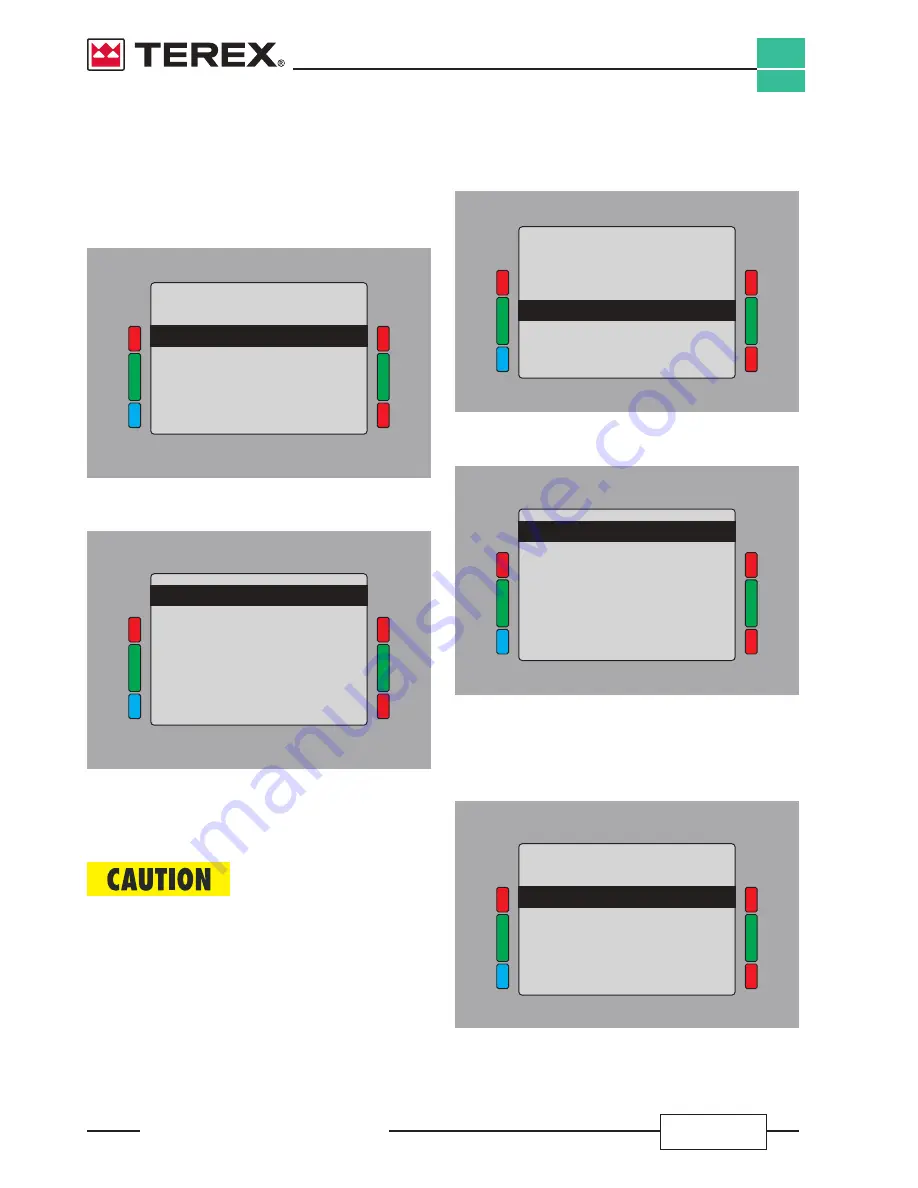
Document 57.4402.8200 - 1
st
Edition 03/2007
INDEX
GYRO 4020 - 4518
TECHNICAL SPECIFICATIONS
2
44
°
C
105
60
VOLT
15
11
SELEZIONA LINGUA
VISUALIZZA ERRORI
ESCI
SERVICE
SERVICE
°
C
105
60
VOLT
15
11
AZZERA SERVICE
ESCI
Password protected service sub-menu
•
Access to this sub-menu is reserved to authorised
service centres and is therefore password
protected.
•
Select
SERVICE
using button
MODE 2
.
•
Press button
MODE
to open the sub-menu.
•
Press button
MODE 2
to scroll through the list.
•
Press button
MODE
, type in the password 4482
using buttons
MODE
and
MODE 2
,
and then check
that the text
"Service Reset"
appears.
The service can be reset only after verifying that
the scheduled service operations have have been
carried out.
•
Press the
ESC
button to quit the menu without
changing the settings.
•
By quitting the sub-menu, you will go back to the
DISPLAY ERRORS
window of the main menu.
Error display sub-menu
•
Select
DISPLAY ERRORS
using button
MODE 2
.
•
Press button
MODE
to open the sub-menu.
•
Press button
MODE 2
to scroll through the errors
list.
•
To quit the sub-menu, select
EXIT
(using button
MODE 2
) and then press button
MODE
to
confirm.
•
By quitting the sub-menu, you will go back to the
EXIT
window of the main menu.
°
C
105
60
VOLT
15
11
SELEZIONA LINGUA
SERVICE
VISUALIZZA ERRORI
ESCI
°
C
105
60
VOLT
15
11
...
ESCI
°
C
105
60
VOLT
15
11
...
ESCI






























