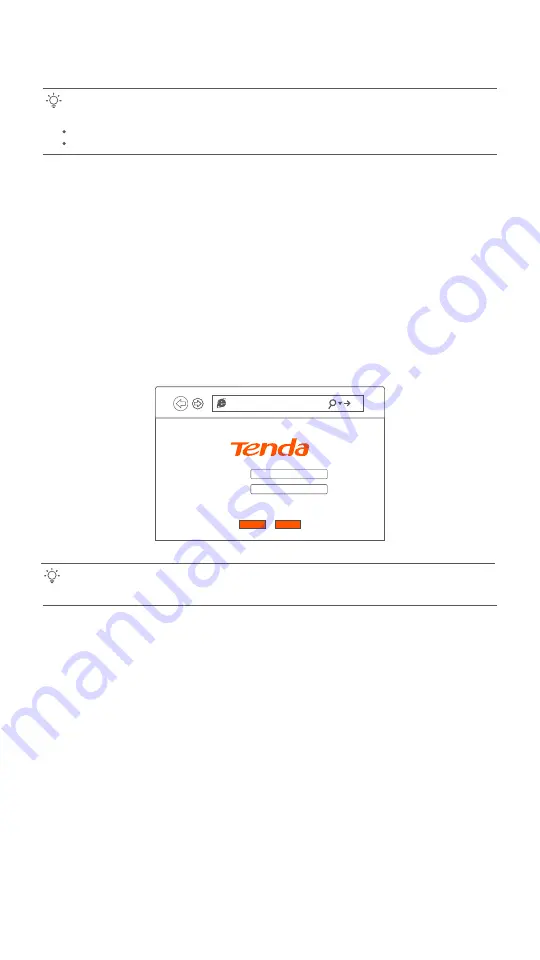
2. Configure the internet access
Tips:
If the above page does not appear, refer to
Q1
in
FAQ
.
Tips:
Choose a desired mode to configure your internet access:
Router mode: Choose this mode if your internet access type is PPPoE or DHCP.
Bridge mode (default): Choose this mode if your internet access type is PPPoE.
192.168.1.1
User Name:
Password:
Reset
Login
Router mode
Option 1 Access internet over PPPoE
Step 1: Log in to the web UI
Step 2: Set up a WAN connection
➊ Connect a LAN port of the ONT to a computer using an Ethernet cable, or connect your
smartphone to the Wi-Fi network of the ONT using the
SSID
(Wi-Fi name) and
Key
(Wi-Fi password) on the bottom label.
➋ Start a web browser and visit
192.168.1.1
.
➌ Enter the
User Name
and
Password
(
admin
for both by default).
➍ Click
Login
.
➊ Choose
WAN > PON WAN
.
➋ Tick
Enable VLAN
.
➌ Enter the
VLAN ID
provided by your ISP.
➍ Set
Channel Mode
to
PPPoE
.
➎ Set
Connection Type
to
INTERNET
.
➏ Enter the PPPoE
UserName
and
Password
provided by your ISP.
➐ Click
Apply Changes
.
4











