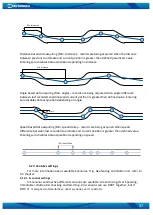45
Figure 38 Scenarios SMS event configuration
When any of the scenarios events occurs, a text message will be sent to the predefined number.
Trip
In order to configure Trip SMS events click on Trip window and Enable Trip feature (figure 39).
Then go to GSM -> SMS -> SMS Events settings and Enable Trip SMS event. After enabling SMS
Events (figure 43),
trip event will be triggered and message sent, when Trip starts (GNSS speed
exceeds the speed in Start Speed (ex. 5 km/h) and when Trip stops, that is ignition is turned off
longer then the time written in Ignition Off Timeout (ex. 60 seconds).
Figure 39 Trip Start/Stop SMS event configuration
Содержание FM3600
Страница 1: ...FM3620 User Manual V1 5 ...
Страница 10: ...10 Figure 1 FM3620 view dimensions tolerance 2mm ...