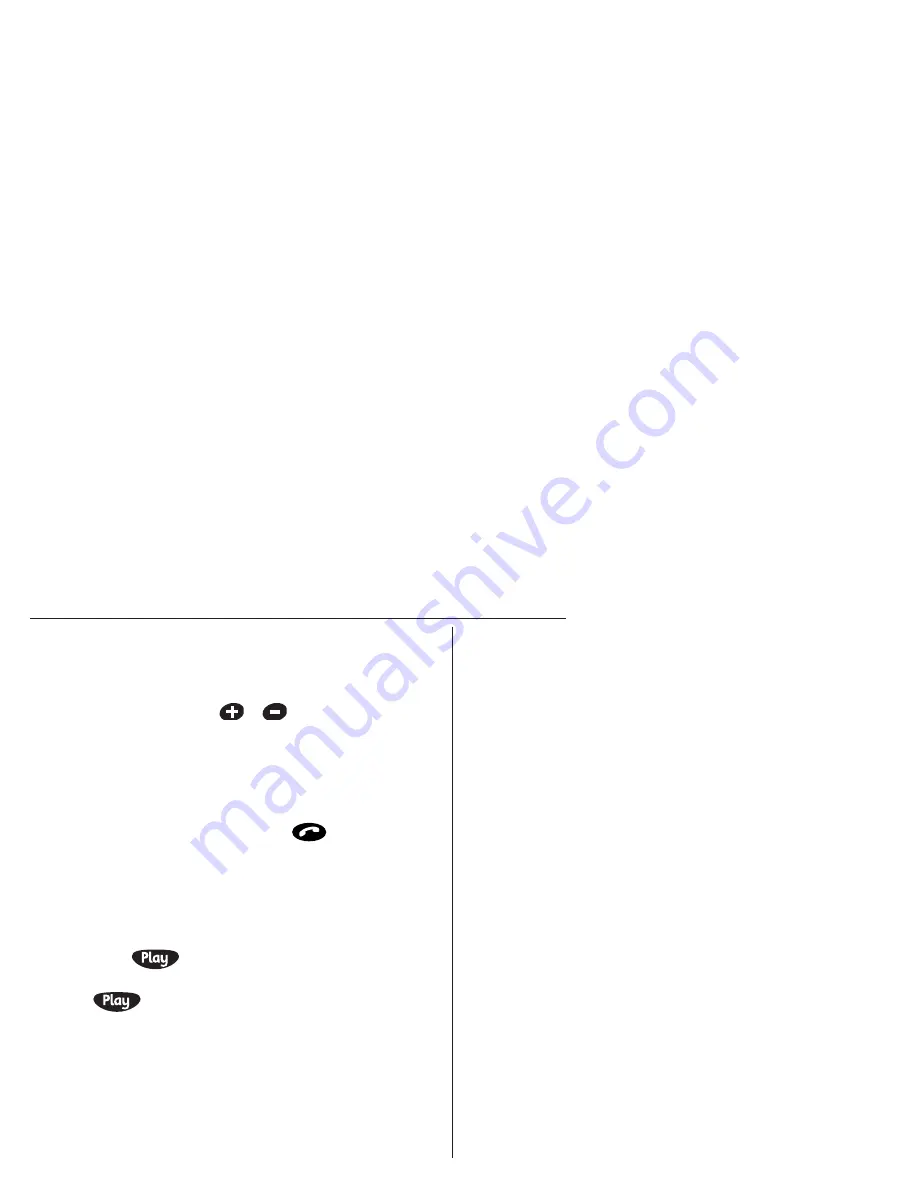
Using the answering machine
31
Call screening
You can listen in while your answering machine takes a call. This
lets you identify the caller before deciding whether to take the call
yourself. You can adjust the call screening speaker volume in idle or
during call screening using the
or
buttons. Adjusting the
Call screening volume will not affect the message playback volume.
To turn call screening off, set the volume to 0.
When the answering machine takes a call, if you decide to take the
call yourself:
1. Lift the handset from the base and press
. Recording stops
automatically and you can speak to your caller.
Record a memo
You can record a memo message for other users of the answering
machine. Memos are stored and played back just as messages.
1. Press
and hold
and speak your message clearly after the
tone.
2. Release
to end recording. The message counter goes up
by 1.


























