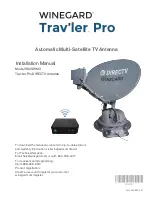LTE Outdoor CPE12000 | User Manual
108
Monitoring | Diagnostic Tools
Monitor > Diagnostic Tools
CPE has built-in tools “ping” and “traceroute”. “Ping” is used to test if CPE can reach an IP
address or domain by sending the ICMP “ECHO_REQUEST” packet and waiting for the ICMP
“ECHO_RESPONSE” packet. “traceroute” records all the relay points from CPE to an IP
address or domain. The result of “ping” and “traceroute” will be presented in “Diagnostic
Result”.
Settings
Status:
Enable/Disable the tool.
Diagnostic Type:
ping or traceroute.
IP Address/Domain:
The IP address or domain name for CPE to connect.
Ping Count (Diagnostic Type: Ping):
Stop after sending “Ping Count” packets.
Packet Size (Diagnostic Type: Ping):
As titled.
Ping Timeout (Diagnostic Type: Ping):
Time to wait for the response packet back to
CPE.
Max Hops (Diagnostic Type: Traceroute)
: The number of relay point that a packet
can pass by.
Diagnostic Result
: The result of “Ping” or “Traceroute” will be shown here.
Содержание CPE-12000SG-PRO-1D-3 Series
Страница 1: ...AUG 2019 Version 2 5 User Manual LTE Outdoor CPE12000...
Страница 18: ...LTE Outdoor CPE12000 User Manual 18...
Страница 25: ...LTE Outdoor CPE12000 User Manual 25 y1 GUI Interface...
Страница 28: ...LTE Outdoor CPE12000 User Manual 28 y2 Detailed Configuration Page...
Страница 42: ...LTE Outdoor CPE12000 User Manual 42 LTE Advanced...
Страница 45: ...LTE Outdoor CPE12000 User Manual 45 LTE PLMN selection MD5...
Страница 60: ...LTE Outdoor CPE12000 User Manual 60 Network LAN Setting...
Страница 68: ...LTE Outdoor CPE12000 User Manual 68 Network DSCP MD7...
Страница 95: ...LTE Outdoor CPE12000 User Manual 95 SNMP Engine Table SNMPv3 only...
Страница 102: ...LTE Outdoor CPE12000 User Manual 102...