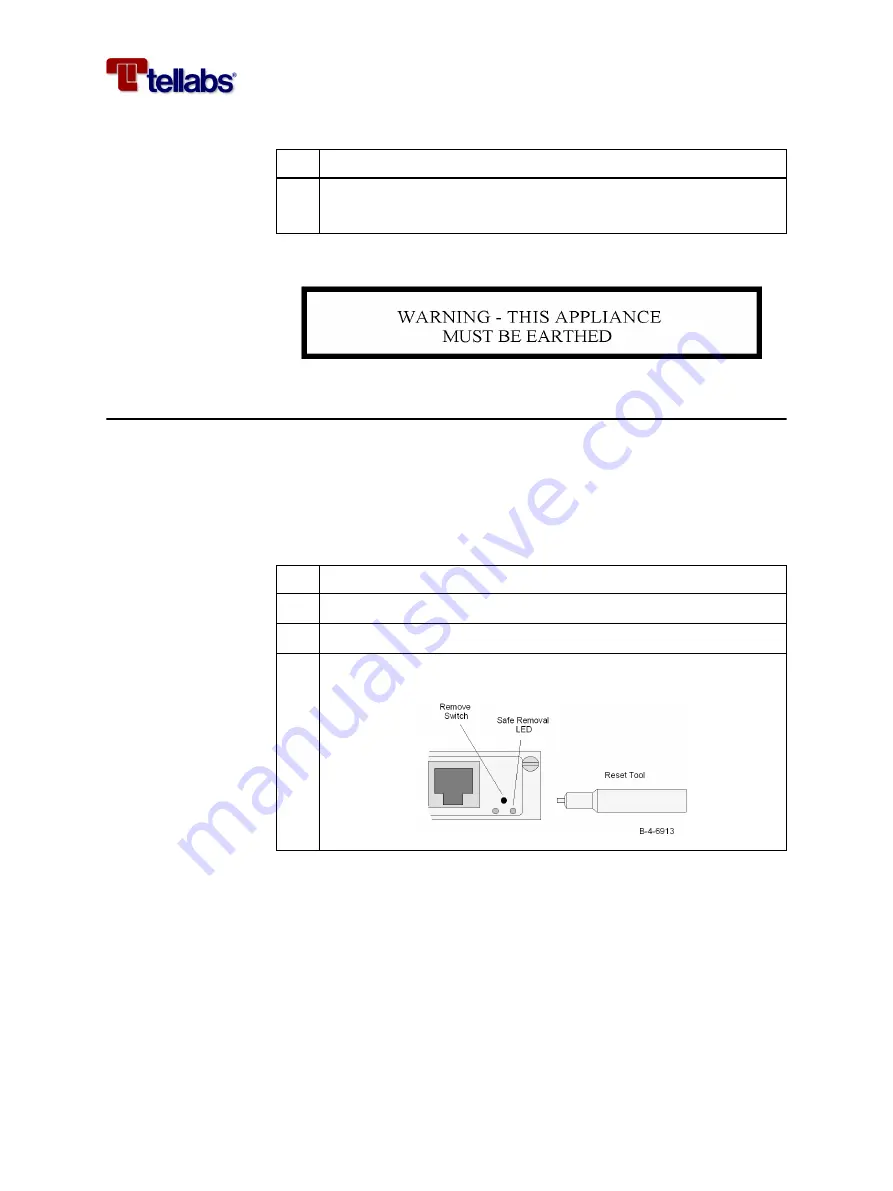
MA365 • Rev. A2
37
Tellabs
®
6325 Edge Node
2 Installation Information
Warning
Please note the following warning.
2.8
Removing a Module from the Subrack
To remove a module
from the subrack
Please follow this procedure when you have to remove a module from the
subrack. This procedure has to be followed removing all types of modules.
Warning:
The Tellabs 6325 node will be reset if this procedure is not followed.
Note:
To avoid damage on components sensitive to static electricity, use an
antistatic bracelet connected to the chassis of the Tellabs 6325 node.
3
Connect the AC power cable to the AC/DC adapter.
Note:
The AC power cable is not supplied with the AC/DC adapter.
Step
Action
Step
Action
1
Disconnect all cables connected to the module.
2
Unscrew the two screws that fasten the module to the subrack.
3
Push the switch (Remove) on the module using the reset tool and
wait for the LED (Safe Removal) to switch on.
Содержание 6325
Страница 12: ...Tellabs 6325 Edge Node Contents 12 MA365 Rev A2 ...
Страница 18: ...18 MA365 Rev A2 Tellabs 6325 Edge Node Preface ...
Страница 20: ...20 MA365 Rev A2 Tellabs 6325 Edge Node 1 Overview ...






























