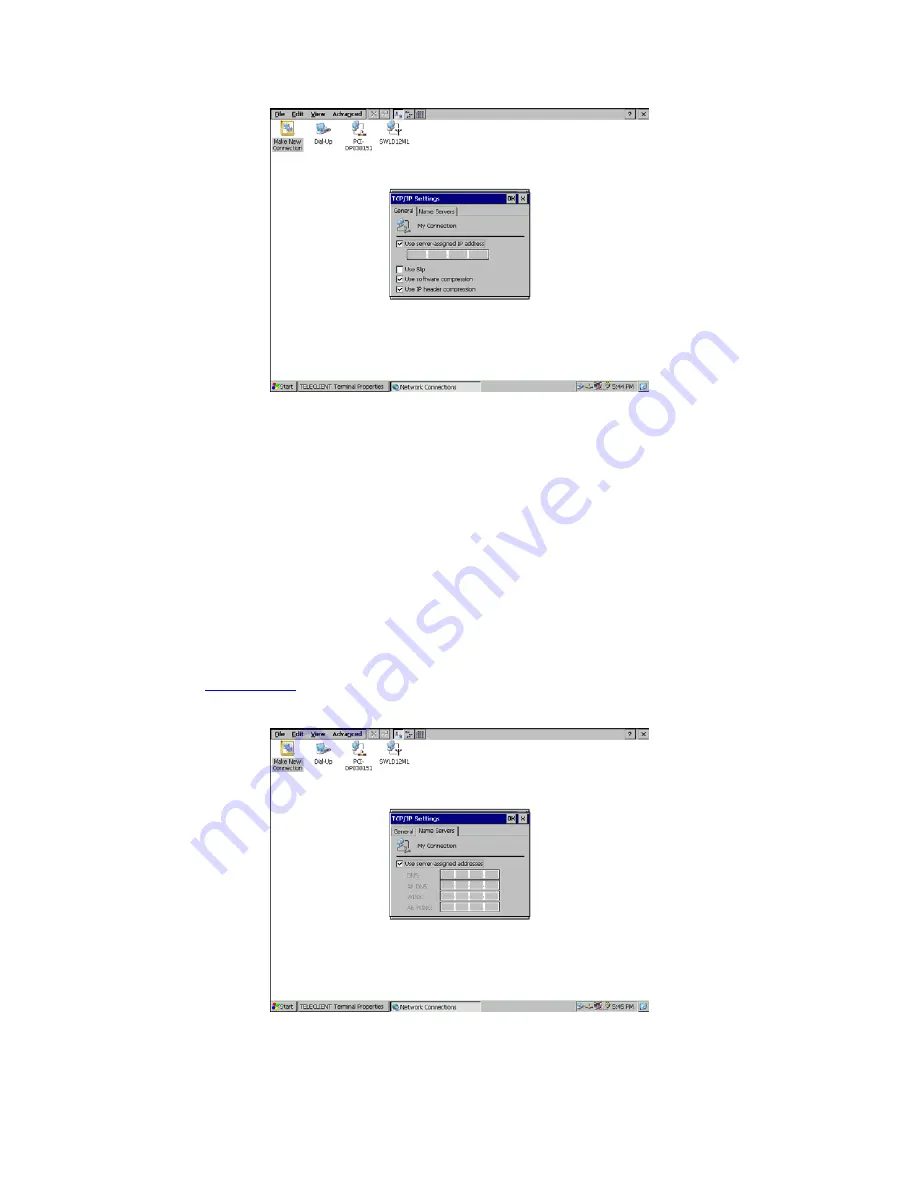
Figure 4.15
Network Properties for Dial-up Connection
34. If a server issues the IP address then leave the box checked and proceed.
Otherwise, uncheck the box and assign the IP address.
35. Select
SLIP
if the network uses
SLIP
(Serial Line Internet Protocol) technology: An
Internet protocol used to run IP over serial lines such as telephone circuits or RS-
232 cables interconnecting two systems. SLIP is now being replaced by
PPP
, Point-
to-Point Protocol, (Communication)
36. Check the compression options and click the
Name Servers
tab.
37. If a server issues the DNS information then leave the box checked and proceed.
Otherwise, uncheck the box and assign the DNS information, then click
OK
to
).
Figure 4.16
DNS Settings
















































