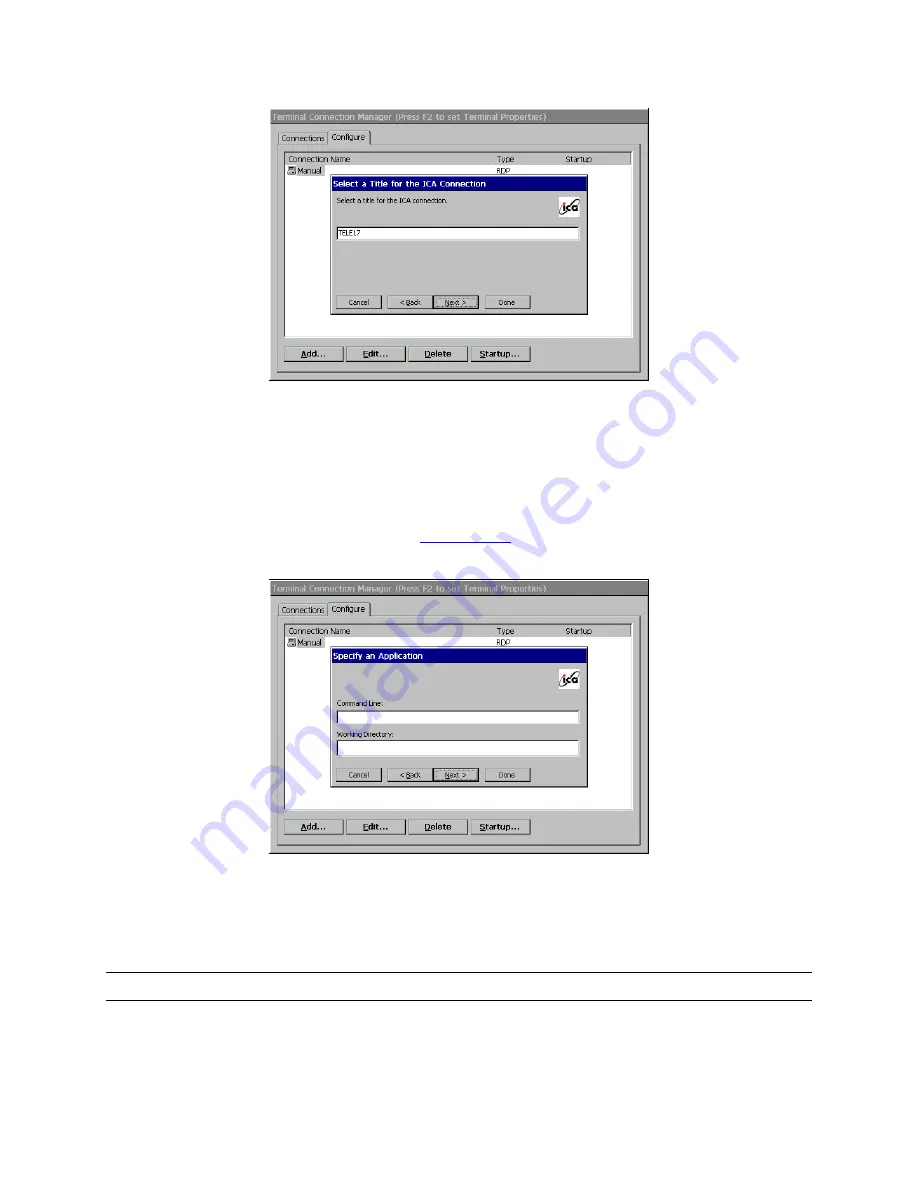
Figure 5.11 Select a Title for the ICA Connection Window
17. Click
Next
.
18. TC7020 can be configured to run the same application from the selected server.
Type in the ‘
Command Line’
and ‘
Working Directory’,
or leave blank to run the
Windows Terminal Server desktop (
).
Figure 5.12 Specify an Application Window
19. Click
Next
.
NOTE:
THIS SCREEN MAYBE LEFT BLANK.






























