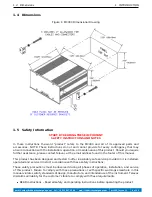2
SETUP
RETAIN instructions – Retain the safety and operating instructions for future reference.
HEED warnings – Adhere to all warnings on the product and in the operating instructions.
FOLLOW instructions – Follow all operating and maintenance instructions.
ACCESSORIES – Do not use accessories not recommended in this manual as they may require a
technician to restore the product to its normal operation.
Do not substitute parts or modify instrument.
Because of the danger onj introducing
additional hazards, do not install substitute parts or perform any unauthorized modifications
to the product. Return the product to Televac for service and repair to ensure that safety
features are maintained. Do not use this product if it has unauthorized modifications.
The unit should only be serviced by trained technicians. Contact Televac with requests for
training.
Always power down and disconnect power from the unit before attempting to perform service.
This unit can be used with 110 V AC or 220 V AC power. There is a switch on the back of the unit
to change between the two settings. Failure to use a correct power source may cause damage
to the unit. See Section 5 for more information.
Hazardous high voltages (2 kV to 4 kV) are present when any cold cathode modules are installed.
This includes the 7B/E/F/FC/FCS modules.
Strong magnetic fields are present near cold cathode sensors.
Take proper precautions to avoid hazardous overpressure conditions.
Televac and Fredericks Company are not liable for any direct or indirect damages that result from
the use of the MC300 or its peripherals.
2
Setup
2.1
Quick Start Guide
Follow the steps outlined in this section to quickly verify your MC300 for use.
2.1.1
Check What You’ve Received
Compare what you’ve received to your purchase order. Check for any damage to the unit that may
have occurred during shipping. In the unlikely event that your MC300 or related item is damaged,
please contact Fredericks Company immediately.
2.1.2
Safey Instructions
Review all safety instructions outlined in Section 1.5, Safety Information.
2.1.3
Connect power
Connect the power cord provided with the MC300 to a suitable power supply.
2.1.4
Turn on MC300
Flip the power switch on the power supply on the back of the MC300 (next to where the power cord
is connected).
email: [email protected]
tel: +1 215 947 2500
web: frederickscompany.com
mc300_im rev H
5 of 23