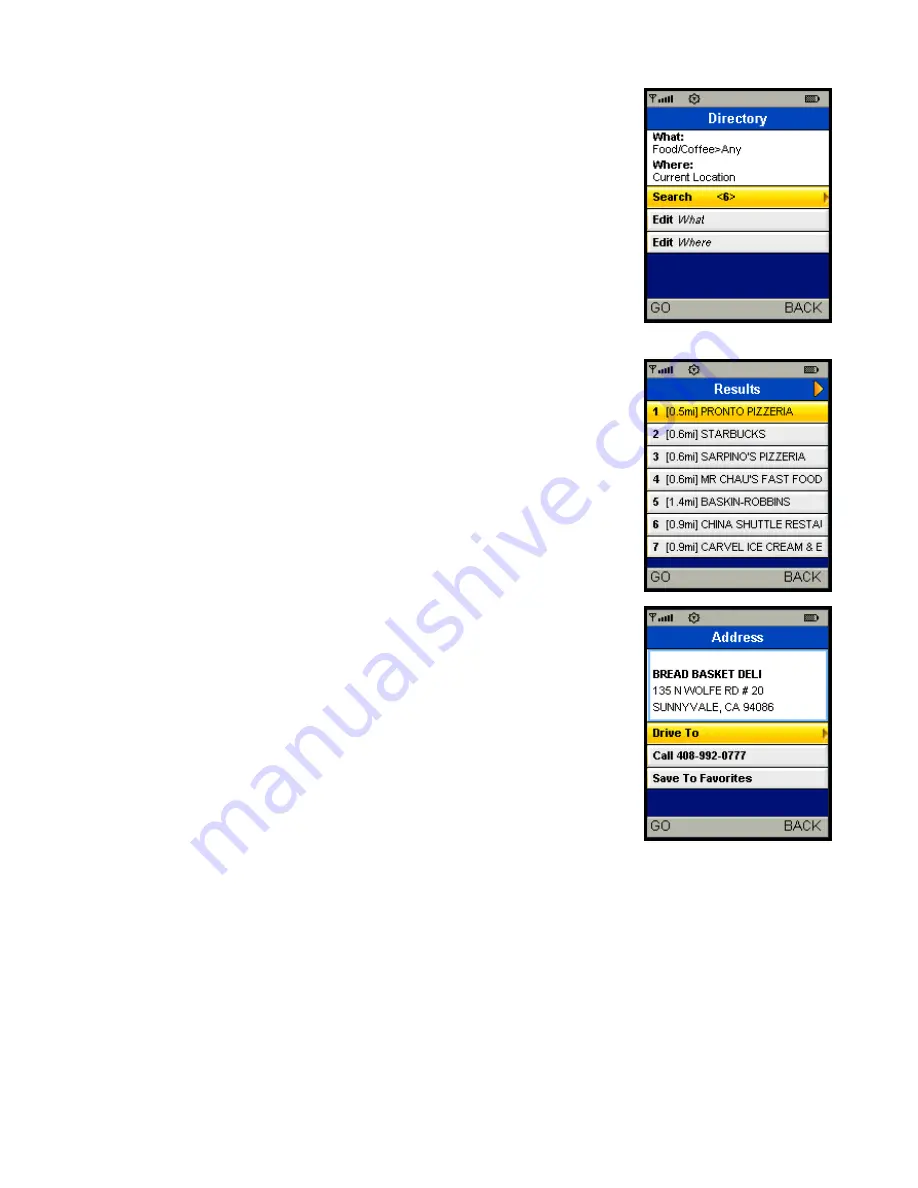
3. Make a selection and then do one of the following:
•
Press
the
OK
button to start your search, or
•
Wait for the default seven-second countdown to automatically launch
your search. The illustration on the right shows 6 seconds left on the
automatic countdown.
Note
: Press the
Down
navigation key to stop the automatic search countdown.
Press the
BACK
softkey to stop a search that has already begun.
You can further narrow your search if necessary by redefining what you are searching
for (Edit What) and/or by redefining where you’re searching (Edit Where). The default
is to search for places closest to your current location.
3. The Results screen appears with matching businesses closest to your
chosen address listed at the top.
4. After you select a specific business, you will next come to the Address Details
screen with the following options:
•
Get driving directions (Drive To).
•
Place a phone call (if there is a phone number listed with the business).
•
Save the information to your My Favorites list.
© TELENAV, INC. 2003-2009
PAGE 28 OF 36























