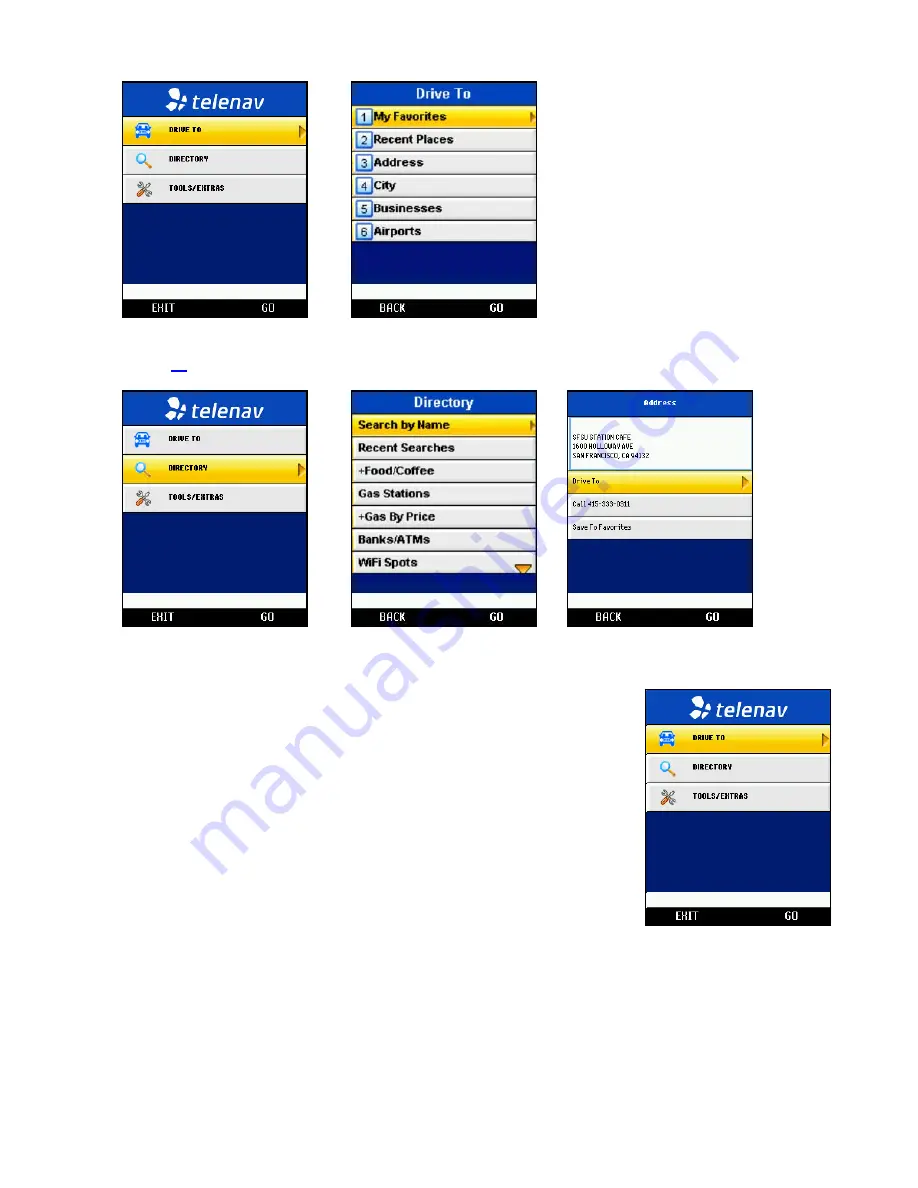Отзывы:
Нет отзывов
Похожие инструкции для V5.0 LITE

aera 796
Бренд: Garmin Страницы: 210

nuvi 2455LT
Бренд: Garmin Страницы: 88

Chartnav 343
Бренд: Cetrek Страницы: 88

ECHOMAP PLUS
Бренд: Garmin Страницы: 128

ET017
Бренд: Easiphone Страницы: 13

XT-6300 Series
Бренд: XT Страницы: 8

iCN 530
Бренд: Navman Страницы: 94

Navigation Software
Бренд: ZENEC Страницы: 2

SRT334i
Бренд: SRT Страницы: 2

ASTRON
Бренд: Seiko Страницы: 58

TEC596
Бренд: Livoo Страницы: 8

GPT-810
Бренд: GoPass Страницы: 2

GPS-911
Бренд: GoPass Страницы: 2

Geosat 6 Series
Бренд: AvMap Страницы: 120

UM03
Бренд: UniGuard Страницы: 18

GPS III
Бренд: Garmin Страницы: 112

35-50
Бренд: NDrive Страницы: 40

XR-6100
Бренд: X-Route Страницы: 17