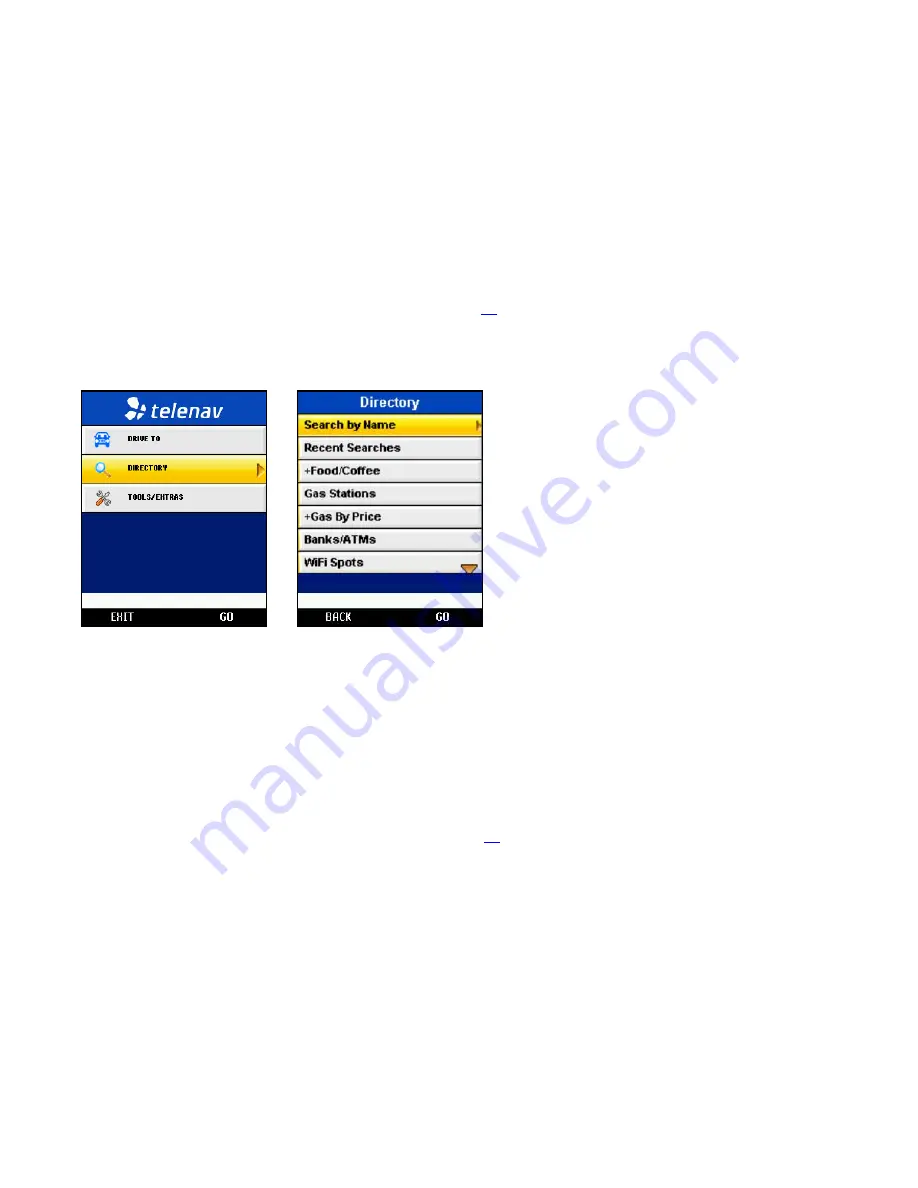
•
Businesses
- Search the directory and find the addresses and phone numbers of businesses such as
restaurants, hotels, and gas stations. Once you find what you are looking for, you can get audible and
visual driving or walking directions, place a call (depends on phone number availability), or save the
business to your Favorites. The Directory search result is automatically saved to your Recent Places
list.
•
Airports
- Quickly find airports by 3-letter code or city name. Airports closest to your current location
are automatically suggested. The chosen airport is saved to your Recent Places list.
Select one of these menu items or press the
BACK
softkey to return to the TeleNav GPS Navigator Main Menu.
For more information about using the Drive To Menu, see page
14
.
Directory Menu
The Directory menu provides you with a few different ways to find the addresses and phone numbers of businesses
such as restaurants, hotels, and gas stations.
Once you find what you are looking for, you can get audible and visual driving or walking directions, call the location (if
there is a phone number listed with the business), or save the location to your My Favorites list.
The result of every search is automatically saved to your Recent Places list. If you do not have time to save the result of
your Directory search to your My Favorites list, you can easily go into your Recent Places list later and save the location
to your My Favorites list.
For more information about using the Directory Menu, see page
27
.
© TELENAV, INC. 2003-2009
PAGE 13 OF 36













































