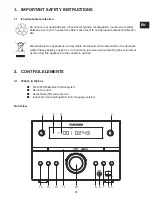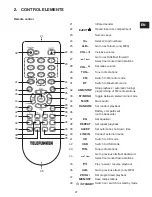36
EN
6. CD oPERaTIoN
Key
Function
Display
REPEaT
(38) -
for programmed
playback.
Press 1x:
repeat one title
.
1
Press 2x:
repeat all programmed titles
.
Press 3x:
no repeat
.
-
RaNDoM
(35) -
not available for
programmed playback.
Press 1x:
random playback of all titles.
RaNDoM
Press 2x:
normal playback.
-
7. Usb oPERaTIoN
7.1 Inserting and removing Usb storage device
This appliance supports the audio format MP3 and can play this format directly from a
USB storage device.
Press repeatedly
(9) on the main unit or press the
Usb
(42) key on the remote
control to switch the appliance to USB-mode. The display (3) briefly shows
and the
indicator
Usb
appears.
Insert a USB storage device to the USB port
Usb
(6).
The appliance starts reading the USB device, the display (3) briefly shows
.
After USB is read, the display (3) briefly shows the total number of folders and the total
number of tracks. The playback starts automatically with the first track of the first album.
Usb
,
MP3
, indicator, the number of current track and the elapsed time are shown on
the display (3).
The playback functions of USB mode are identical to MP3 CD playback
(
6. CD operation).
If no USB memory is inserted or no readable files are on the data storage medium, the
display (3) shows
.
To remove the USB memory: Gently pull it out from the USB port
Usb
(6).
Note:
You can recharge external devices through the USB port
Usb
(6).
(IM_for_approval)953-000065_MC1001BM_GB_V05_090115_2010790.indd 36
1/9/15 4:36 PM