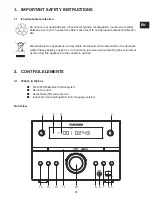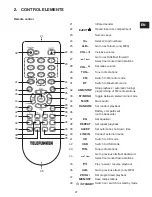34
EN
6. CD oPERaTIoN
Key
Press key Description
(12) /
/
(27) or
(13) /
/
(44)
Press
and hold
during
playback.
Press and hold to fast forward/backward in order to find
a particular position within a track. Let go when you
reach the desired position. Playback will now continue
from this position.
aLb+
(25) /
aLb-
(46)
(only MP3)
1 x
Skip to the beginning of the next / previous album.
Alternatively, press numeric keys
0-9
(23) and the key
10+
(24) on the remote control to
select a particular track number before or during playback.
6.4 Programmed playback
The appliance can program up to 20 tracks for CD discs and 99 for MP3-CDs in any
desired order.
Press
(5) on the main unit or
aMs/sToP
(32) on the remote control to stop playback.
step
Display
1. Press
PRoG / MEMoRY
(47).
MEMoRY
/
(selected
title) / (selected number in
program list)
2. Press (12) /
/
(27) or
(13) /
/
(44).
and:
aLb+
(25) /
aLb-
(46) (MP3 only)
Alternatively, press numeric keys
0-9
(23) and
10+
(24)
Move among the tracks to be
programmed.
3.
PRoG / MEMoRY
(47).
Confirm your choice of track
and save into the program
memory.
The next track number to be
programmed appears:
.
(IM_for_approval)953-000065_MC1001BM_GB_V05_090115_2010790.indd 34
1/9/15 4:36 PM