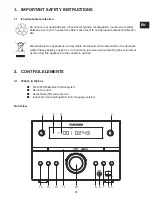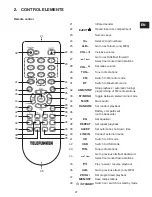35
EN
6. CD oPERaTIoN
step
Display
4. Repeat steps to save additional
tracks into the program memory.
After the program has memorized
20 tracks (Audio CD) or 99 tracks
(MP3 CD).
FULL
will be shown on
display.
5. Press
(14/45) to start playback
after all the desired tracks have been
programmed.
Number of currently played track
alternating with program number
(e.g.
) / elapsed time / indicators
MEMoRY
/
MP3
or
CD
/ .
6. Press
(14/45) to pause playback.
Number of currently played track
alternating with program number
(e.g.
) / elapsed time / indicators
MEMoRY
/
MP3
or
CD
/ .
7. Press
(14/45) to start playback
again.
Number of currently played track
alternating with program number
(e.g.
) / elapsed time / indicators
MEMoRY
/
MP3
or
CD
/ .
8. Press
(5) on the main unit or
aMs/
sToP
(32) on the remote control to
delete programmed playback. The
program memory is also cancelled
when the disc compartment (11) is
being opened.
Playback information and indicators
according to the medium.
The indicator
MEMoRY
is no longer
shown on the display (3).
6.5 Repeating titles and random play
Press
REPEaT
(38) during normal playback or programmed playback to repeat the
tracks.
Press
RaNDoM
(35) during normal playback to start random playback of all titles.
The playback mode is not saved after stopping playback. Program again after starting
playback.
Key
Function
Display
REPEaT
(38) - for
normal playback.
Press 1x:
repeat one title
.
1
Press 2x:
repeat all titles
(for audio CD).
Press 2x:
repeat album
(for MP3).
FoLD
and
Press 3x:
no repeat
(for audio CD).
-
Press 3x:
repeat all titles
(for MP3).
Press 4x:
no repeat
(for MP3).
-
(IM_for_approval)953-000065_MC1001BM_GB_V05_090115_2010790.indd 35
1/9/15 4:36 PM