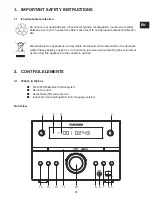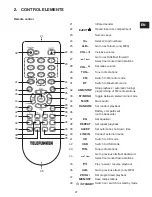31
EN
5. RaDIo oPERaTIoN
5.1 FM antenna
The appliance is equipped with a
FM
antenna (20) that has to be connected at the back
of the main unit ( 3.2 Connecting antenna).
Unroll the antenna to achieve the best reception.
5.2 selecting mono/stereo
Press
FM
(30) key on the remote control or press repeatedly
(9) on the main unit to
choose radio mode.
appears briefly on the display (3). After, the current frequency
is shown.
Stereo mode is available for FM radio stations.
When already in tuner mode, press repeatedly
sT/MoNo
(33) key to select stereo
or mono reception. The orange indicator
ST
appears briefly on the display (3).
The indicator stays on the display (3) only when a radio station with a strong signal is
received.
Note:
The red stereo indicator
ST
does not light up for radio stations with weak
signals.
The mono mode is advised to use for radio stations with weaker signal.
5.3 selecting and saving stations manually
Press
FM
(30) key on the remote control or press repeatedly
(9) on the main unit to
choose radio mode.
appears briefly on the display (3). After, the current frequency
is shown.
Press
(12) /
(13) keys on the main unit or
TUN+
(29) /
TUN-
(43) on the remote
control repeatedly to manually search for radio stations (in 0.05 MHz increments).
Press and hold above mentioned keys to automatically search for radio stations.
To save a received radio station press
PRoG / MEMoRY
(47) on the remote control. The
indicator
MEMORY
appears and
blinks on the display (3). "
MEMoRY
" and "P01" will
disappear after 5 seconds of inactivity."
Press
/
(27) or
/
(44) on the remote control to select the desired slot. Press
PRoG / MEMoRY
(47) again to confirm.
Repeat above operations to save more stations into the appliance memory. Up to 30 FM
radio stations can be saved.
Press
/
(27) or
/
(44) keys on the remote control or use the numeric keys (23)
to select one of the stations saved to the appliance memory.
5.4 selecting and saving stations automatically
Press and hold
aMs/sToP
(32) key or (5) on the main unit for about 3 seconds to
scan all available radio frequencies in your area and save them in the memory. Up to 30
FM radio stations can be saved.
When the search is finished, the appliance automatically tunes to the first programmed
FM-station (
P01
).
Press
/
(27) or
/
(44) keys on the remote control or use the numeric keys (23)
to select one of the stations saved to the appliance memory.
(IM_for_approval)953-000065_MC1001BM_GB_V05_090115_2010790.indd 31
1/9/15 4:36 PM