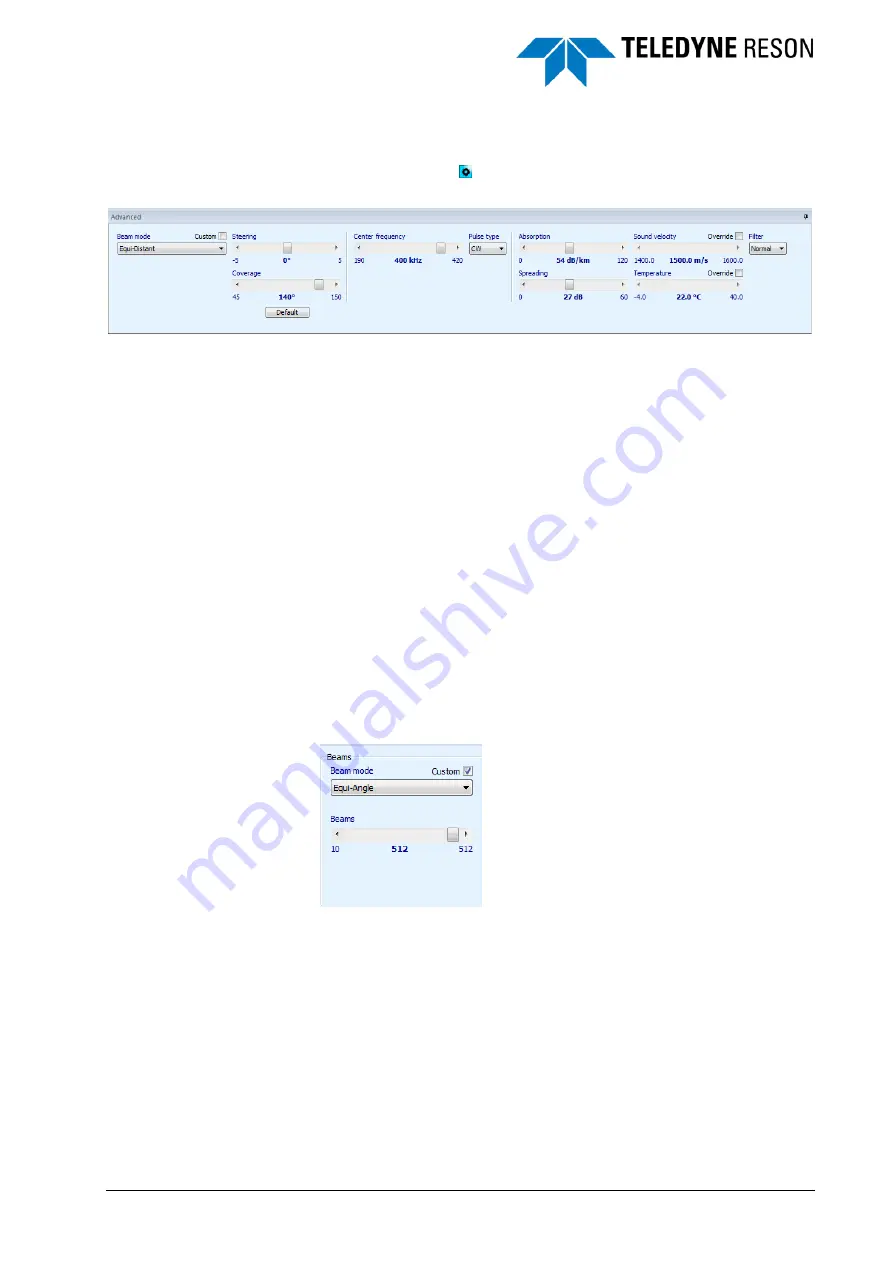
SeaBat Sonar UI - User Manual
Operation
27
4.3 Advanced
The Advanced pane is for the advanced settings of sonar transmit and
receive functions.
Figure 4-12
Advanced Controls
4.3.1 Beam Mode
Beam modes available
depends on the license
purchased.
The beam mode can be switched on the fly. For the beam mode the
following modes can be selected:
4.3.1.1 Equi-Angle
In equi-Angle mode the spacing between the beams is equiangular. The
beam center-center angular spacing is constant across the swath.
In areas of significant relief and in particular when surveying features
such as wrecks and vertical structures such as harbor walls, Equi-Angle
should be used in preference to Equi-
distant (see also section ‘Equi-
distant’).
The default for Equi-Angle is the minimum number of beams for 100%
ensonification
.
The number of beams can be set by the operator with the slider. This
allows the operator to be able to capture the highest detail using the
highest beam density needed. In very shallow water fewer beams can be
used to reduce data volumes.
Figure 4-13
Custom checkbox ticked to set the number of beams
4.3.1.2 Intermediate
Intermediate is made for a general purpose survey operations and
provides high-density soundings over the entire swath using the
maximum number of beams. The number of beams can be set with the
slider when the ‘Custom’ checkbox is ticked.
































