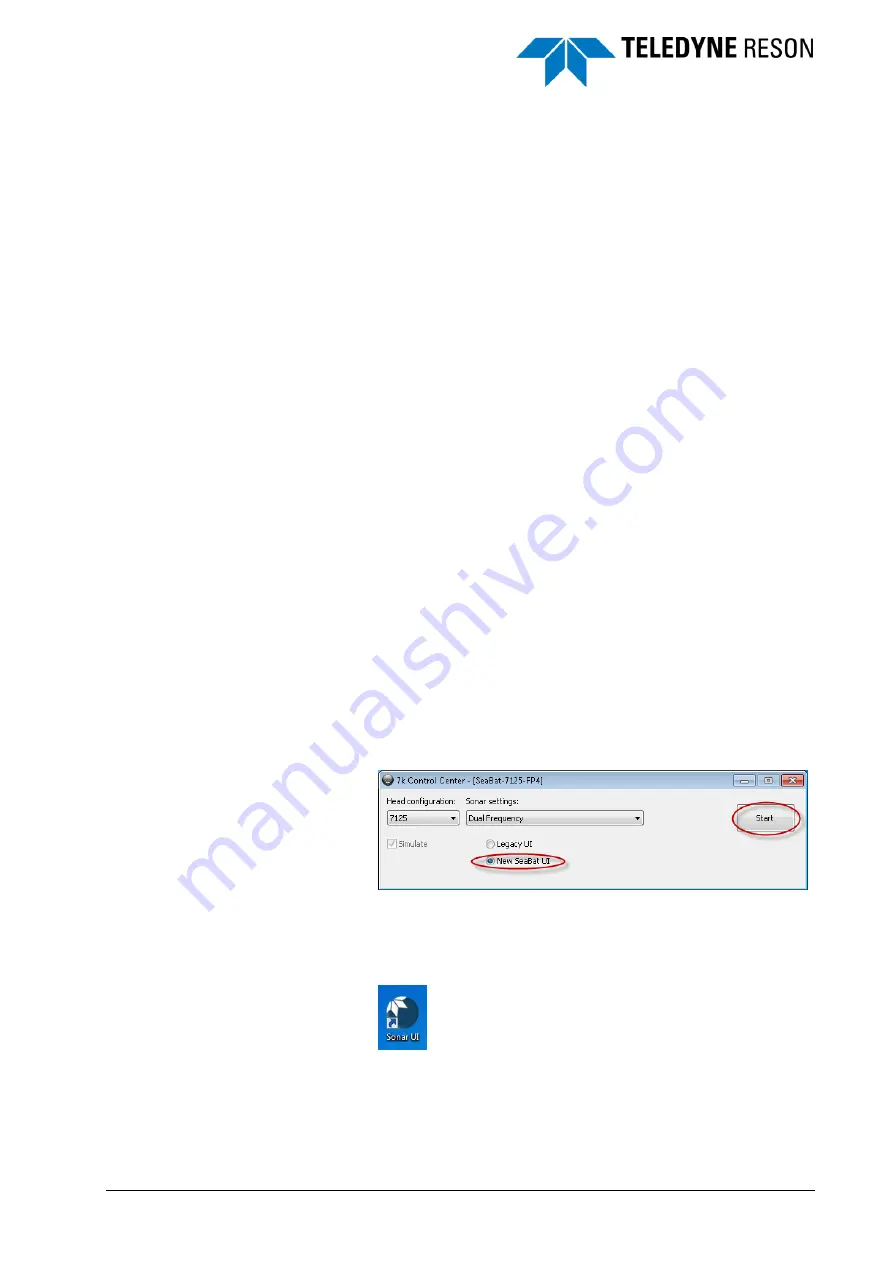
SeaBat Sonar UI - User Manual
Quick Guide
3
2 Quick Guide
2.1 Introduction
This chapter will give a brief explanation how to start the Sonar UI, what is
needed for using the Sonar and how to improve the performance after the
sonar is pinging.
The Sonar UI requires OpenGL version 3.30 or higher to function properly
(check the specification of the used video card).
2.2 Steps
a. Before the Sonar UI is started a valid license has to be installed in
the 7KControlCenter to have certain features available. When the
license is not yet installed, a valid license file can be dragged and
dropped at the 7k Control Center or at the Sonar UI. See the
Operation Manual of the sonar for more details.
b. It is possible to open the Sonar UI (sonar type depended) from:
The 7KcontrolCenter
Select in the 7KControlCenter the option New Sonar UI and click
on the
Start
button to open the Sonar UI.
Figure 2-1
Selection and Start of New Sonar UI
Opening the desktop Sonar UI shortcut
The shortcut is created if the Sonar UI was successfully installed
on the computer.
Figure 2-2
Sonar UI shortcut
c. For some sonar types (T-series) a dialog box opens to specify the
transmit cable length.






























