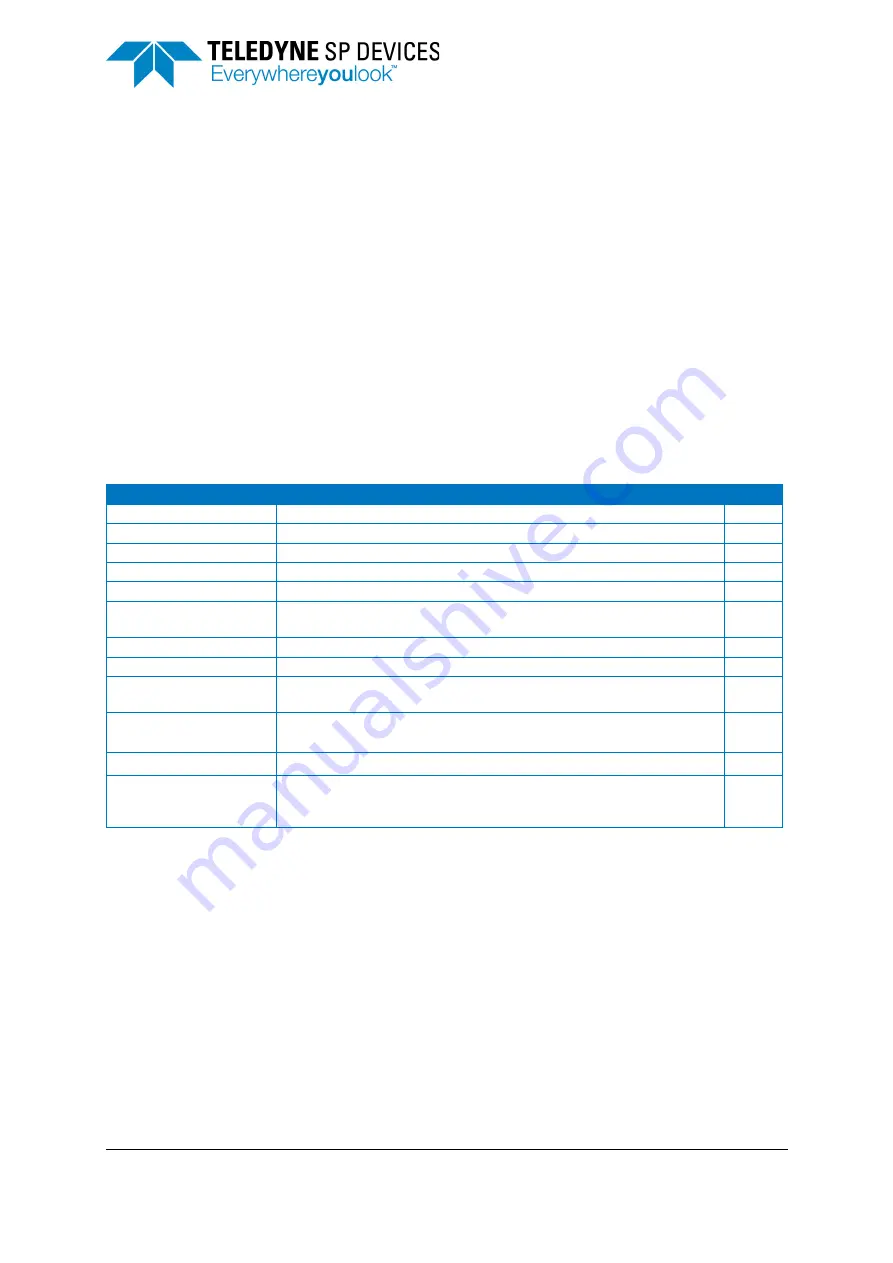
19-2302 A
2020-09-16
6(46)
ADQ8-4X Manual
19-2302 A 2020-09-16
6(46)
The number representation is 2’s complement. The full scale maximum code is then 32 704 and the full
scale minimum code is –32 768. Overflow or underflow at any position in the signal path will saturate
the data and turn on an overflow flag. See
for more information on over- and under-flow.
1.2.2
Calibration
During the factory calibration procedure the analog properties are measured and parameters for a digi-
tal compensation are computed. An analog deviation in the front-end is thus compensated for by the
inverse function in the digital signal processing part.
Example 1: With the variable gain –VG option (always included with the ADQ8-4X), the user requests
a range. The closest available setting is selected and the actual range is returned to the user for being
used in the user’s algorithms, see
Example 2: The full scale signal range of the ADQ is measured in production and the
SetGainAndOff-
set
function is used for adjusting to the correct signal range.
1.2.3
Data acquisition nomenclature
defines some key data acquisition terms.
1.2.4
Sampling clock frequency
The ADQ8-4X is designed for the specified 2 GHz clock frequency only with the firmware FWDAQ. The
firmware FW4GDAQ enables sampling at 4 GSPS. A different sampling rate can be achieved by using
the sample skip function,
1.2.5
System clocks
The different parts of the digitizer operate on different clock rates
The sampling of the analog signal is done on the sampling clock of the ADC (see
).
The external trigger input has a trigger clock which is higher than or equal to the sampling clock for high
trigger time precision (4 GHz). This clock frequency is the same regardless of selected sampling fre-
quency.
The PCIe host PC connections has its own clock system.
Table 1: Data recording nomenclature.
PARAMETER
DESCRIPTION
REF
ADQ
Collective name for digitizers from Teledyne SP Devices.
Analog
Analog signal is the input to the digitizer. This is the signal to be digitized.
Waveform
Analog signal with a distribution in time. This is digitized into a record.
Sample
An analog signal level is digitized into a sample, that is a numerical value.
SYNC
Physical connector on the front panel.
Record
A set of consecutive samples is called a record. An analog waveform is
digitized into a record of samples.
TRIG
Physical connector on the front panel.
Trigger
Trigger is an event that starts acquisition of a record.
Timestamp
Timestamp is a real-time value that identifies when a trigger happened.
The timestamp gives timing information for each sample.
GSPS
Giga-samples per second (10
9
). Clock frequency [Hz] and sample rate
[SPS] are both used to denote speed.
MSPS
Mega-sample per second (10
6
).
DC-offset
This is an analog DC level which is added to the analog input signal inside
the digitizer to vertically move the analog signal to fit within the range of
the digitizer. This effectively doubles the ENOB for a unipolar signal.





















