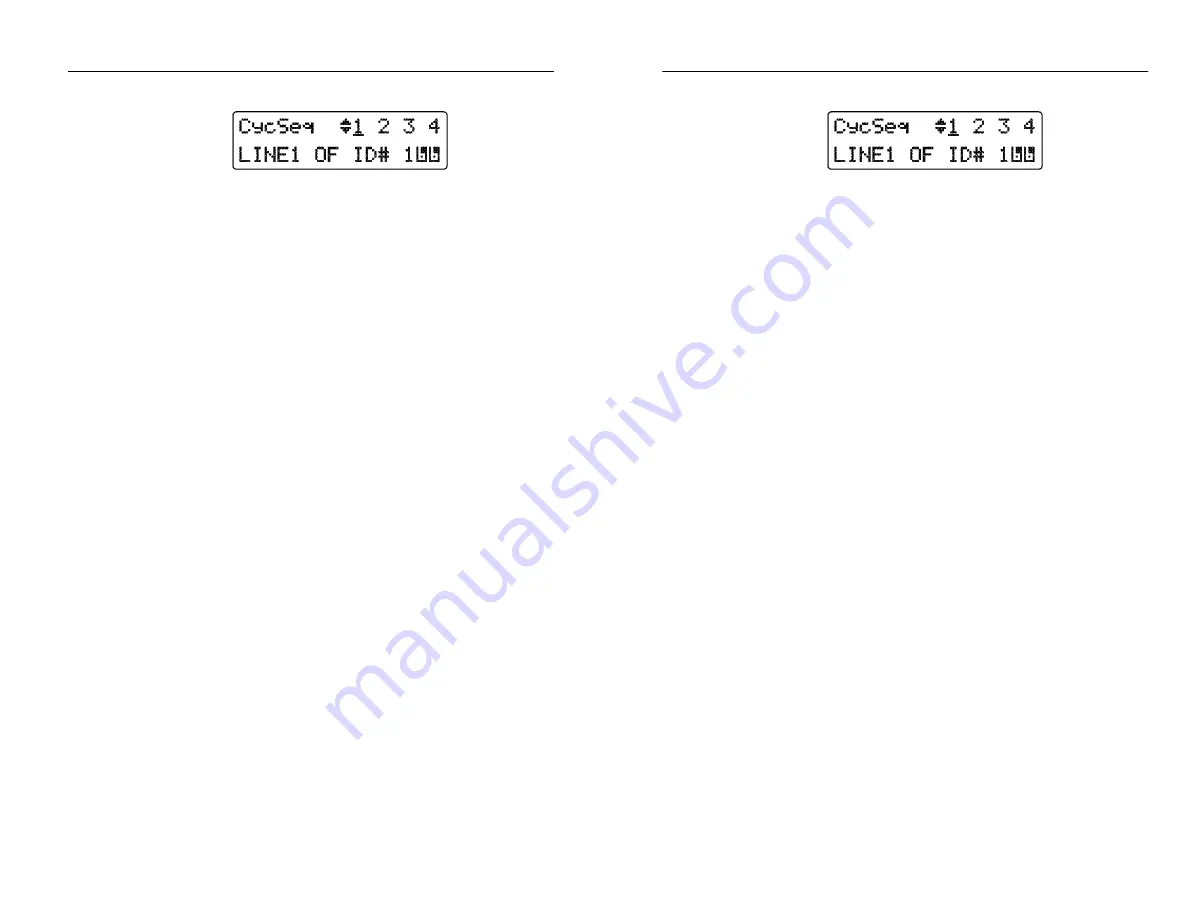
Operating Basics
TSG 95 Pathfinder
User Manual
15
4. Use the
A
/
"
keys to move the underline cursor to one of the
four sequence “time intervals.” The IDs will appear in the order
that their numbers appear—from left to right—on the display.
5. Use the
Y
/
B
keys to select the number of the ID to appear
during each interval. Choose the hyphen (it’s below #1) to
eliminate the interval. If you want a blank interval (that is, a time
gap between ID messages), you must create an all-blank ID to put
in that interval.
6. When the correct ID numbers occupy all four time interval posi-
tions, press a rectangular key to exit the ID menu. The cycle se-
quence information will be written to the instrument’s memory.
Note that the TSG 95 “remembers” the ID#, not the actual
message. Therefore, if you save a new message as ID# 1, the new
message will appear the next time an ID cycle comes to a time
interval in which ID# 1 is displayed.
7. To set the duration of each cycle time interval, re-enter the ID
menu (by pressing
Shift
, then
ID On/Off
), then press the
B
key to
reach the CYCLE TIME menu item. Use the horizontal arrow
keys to select the duration between one and nine seconds.
8. To insert the ID cycle instead of the current ID, scroll up the ID
menu to the ID CYCLE (on/off) selection. Press
A
or
"
to toggle
the selection. The cycle will appear in the picture if toggled on
with the
ID On/Off
key.
Saving (Storing) Presets
1. Press
Shift
and then
Recall
.
2. Scroll through the “STORE ID” (#1 through #8) and “STO PRE-
SET” (#1 through #4) locations with the
A
/
"
keys. The first line
of the current ID will be displayed on the second line of the LCD.
3. When the desired storage number is displayed, press
Enter
to save
the current instrument settings. Remember that storing the current
Operating Basics
TSG 95 Pathfinder
User Manual
15
4. Use the
A
/
"
keys to move the underline cursor to one of the
four sequence “time intervals.” The IDs will appear in the order
that their numbers appear—from left to right—on the display.
5. Use the
Y
/
B
keys to select the number of the ID to appear
during each interval. Choose the hyphen (it’s below #1) to
eliminate the interval. If you want a blank interval (that is, a time
gap between ID messages), you must create an all-blank ID to put
in that interval.
6. When the correct ID numbers occupy all four time interval posi-
tions, press a rectangular key to exit the ID menu. The cycle se-
quence information will be written to the instrument’s memory.
Note that the TSG 95 “remembers” the ID#, not the actual
message. Therefore, if you save a new message as ID# 1, the new
message will appear the next time an ID cycle comes to a time
interval in which ID# 1 is displayed.
7. To set the duration of each cycle time interval, re-enter the ID
menu (by pressing
Shift
, then
ID On/Off
), then press the
B
key to
reach the CYCLE TIME menu item. Use the horizontal arrow
keys to select the duration between one and nine seconds.
8. To insert the ID cycle instead of the current ID, scroll up the ID
menu to the ID CYCLE (on/off) selection. Press
A
or
"
to toggle
the selection. The cycle will appear in the picture if toggled on
with the
ID On/Off
key.
Saving (Storing) Presets
1. Press
Shift
and then
Recall
.
2. Scroll through the “STORE ID” (#1 through #8) and “STO PRE-
SET” (#1 through #4) locations with the
A
/
"
keys. The first line
of the current ID will be displayed on the second line of the LCD.
3. When the desired storage number is displayed, press
Enter
to save
the current instrument settings. Remember that storing the current
Содержание TSG 95 Pathfinder
Страница 5: ......
Страница 81: ...70 TSG 95 Pathfinder User Manual 70 TSG 95 Pathfinder User Manual ...






























