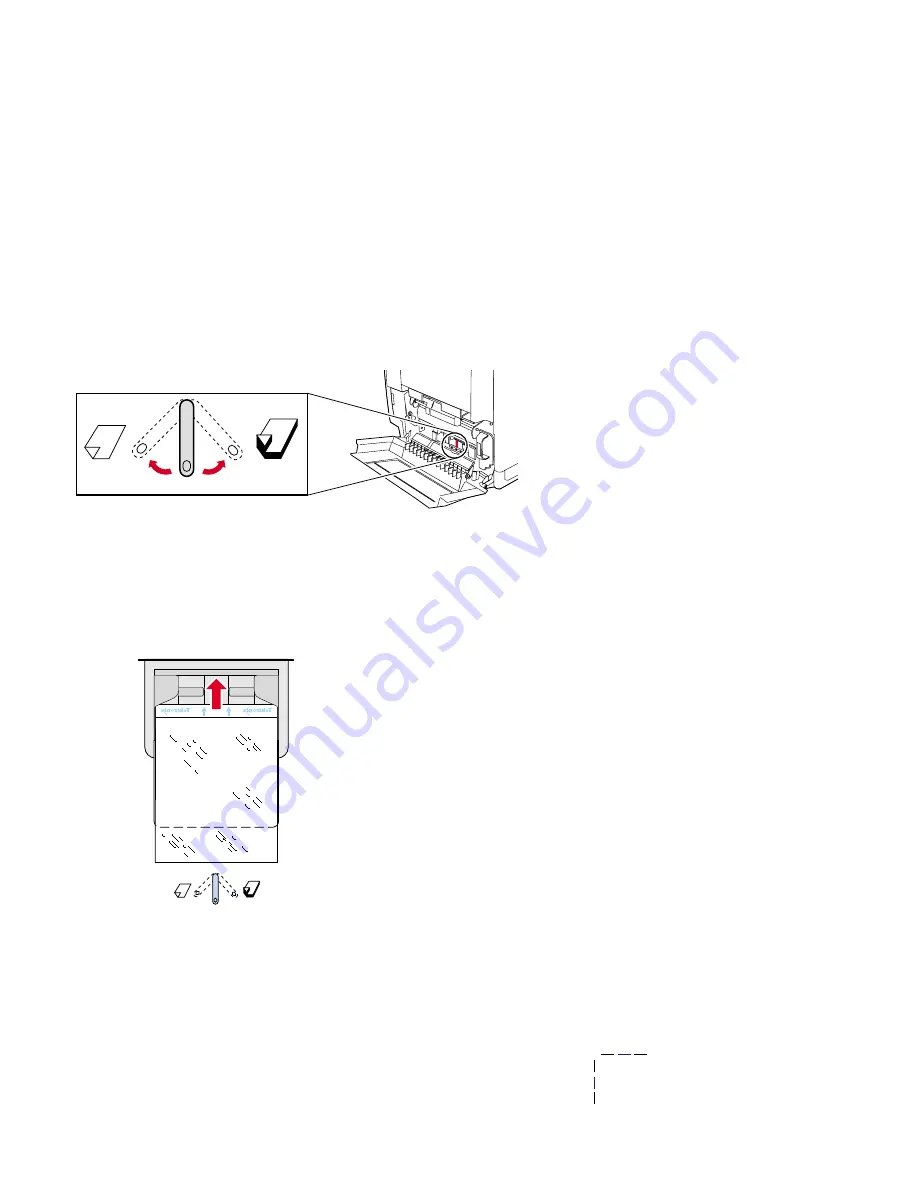
User Guide
31
Loading Special Media
Tektronix Transparencies
1.
Set the Media Thickness Switch to
Normal.
2.
Adjust the tray’s guides for the width of your Tektronix
Transparencies.
3.
Insert the transparency with the logo strip
face-down,
entering
the printer
first.
Thin
Thick
Normal
33100-68
0632-16
Special Media
Содержание PHASER 750
Страница 70: ...70 Phaser 750 Color Printer Color Density ...






























