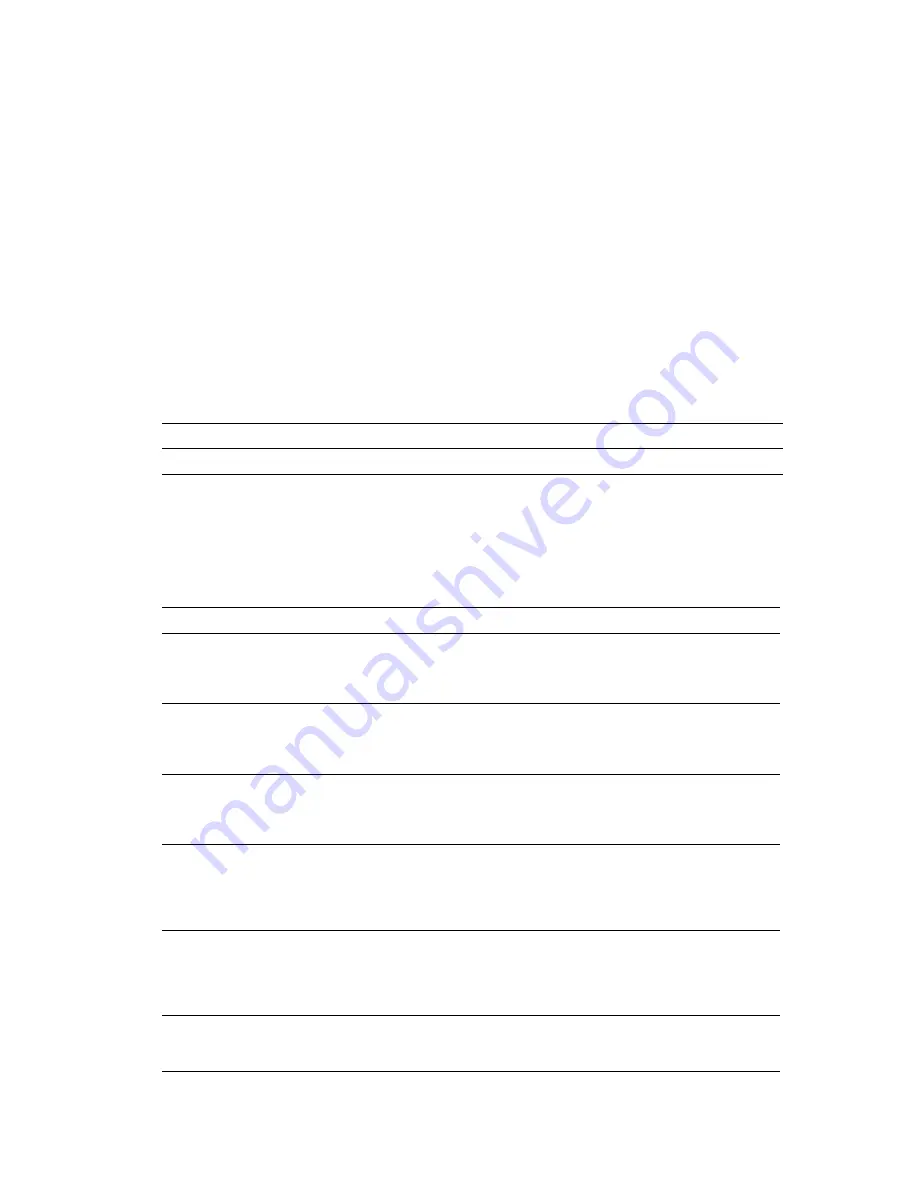
Advanced Features and Troubleshooting Manual
115
Troubleshooting Phaser 750 Printers
TekSMART™ Knowledge Base
If the solution to your problem is not found in this Troubleshooting section, refer to the
TekSMART Knowledge Base,
www2.tek.com/TekSMART/
.
■
Is the same troubleshooting knowledge base used by Tektronix Customer Support
staff
■
Application issues
■
Networking issues
■
Printer errors
■
Print-quality issues
■
Troubleshooting
Other online services
Internal Printer Pages
The printer has several internal help pages available. Refer to the Menu Map for a list and
printing instructions.
Anonymous ftp server
ftp.tek.com/Color_Printers/
Subscribe to email update notices
www.colorconnection.tektronix.com
Help Pages
Page
Description
Location
Menu Maps
Multiple page map with all
functions, help pages, help
routines from
HELP
and
MENU
front panel buttons.
At the
Ready
prompt, press
MENU,
which displays
Menu Maps
and print.
Help Guide
Multiple page help guide to
solve common printer
problems from the
HELP
front panel button.
At the
Ready
prompt, press
HELP,
which
displays
Help Guide,
and print.
Startup Page
Single page with printer and
configuration information,
that prints after power-ups
unless turned off.
At the
Ready
prompt, press
HELP,
and
scroll to
About My Printer,
press
Menu,
and scroll to
Startup Page,
and print.
Diagnostic Test Pages
Helps to evaluate and
troubleshoot
Print-Quality
through test pages.
At the
Ready
prompt, press
HELP,
and
scroll to
Print-Quality,
press
Menu
which displays
Help Pages,
press
Menu,
and scroll to
Diagnostic Test Pages,
press
Print.
Solid Fill Test Page
Helps to troubleshoot
repeated
Print-Quality
defects by measuring
distances between defects to
determine the problem.
At the
Ready
prompt, press
HELP,
and
scroll to
Print-Quality,
press
Menu,
which displays
Help Pages,
press
Menu,
and scroll to
Solid Fill Test Page,
press
Print.
Supplies Page
Helps to evaluate the status
of the printer's supplies.
At the
Ready
prompt, press
HELP,
scroll
to
Supplies Information,
press
Menu
and
scroll to
Supplies Page,
press
Print.
Содержание PHASER 750
Страница 70: ...70 Phaser 750 Color Printer Color Density ...






























