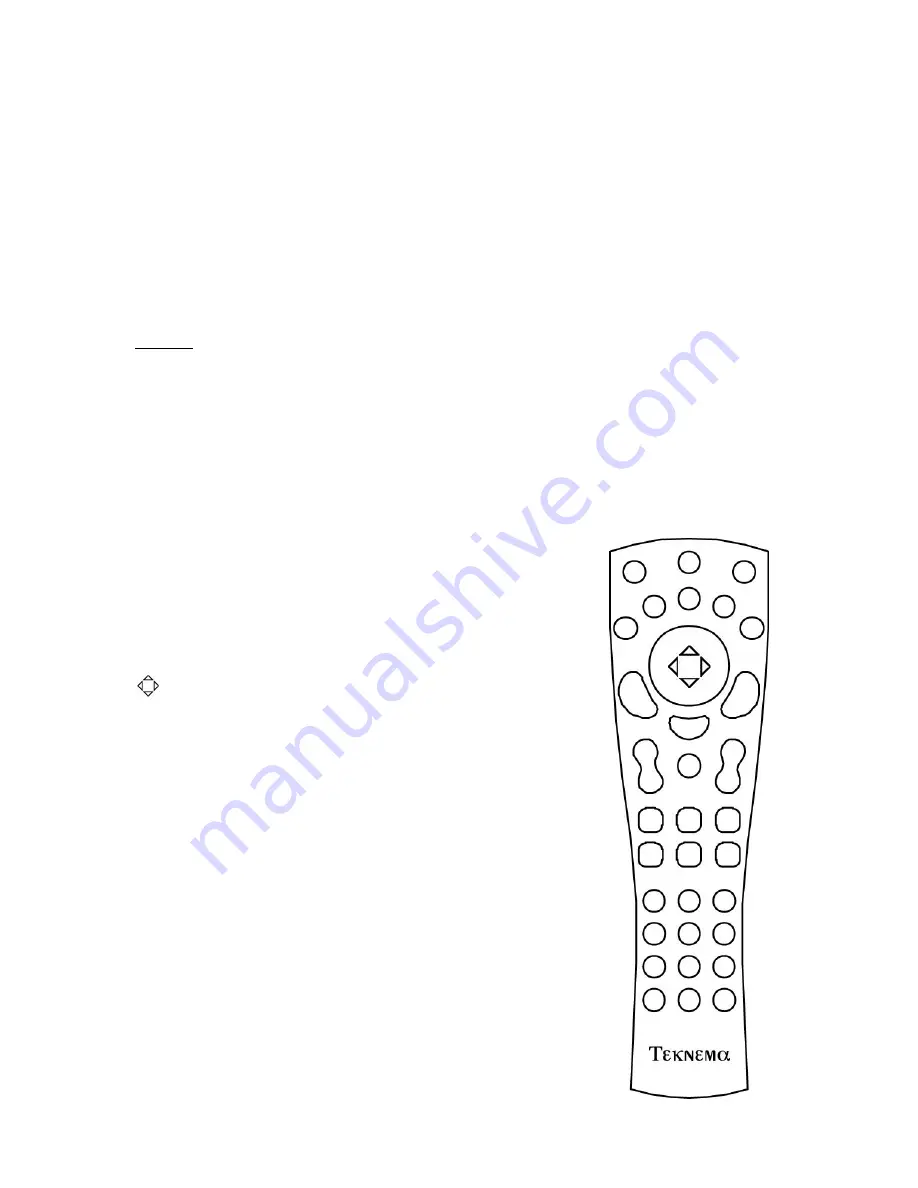
Getting Started
9
The first two are much like pointing and clicking with a conventional computer mouse. You can
control the on-screen pointer by gently moving the big round key in the middle of the remote with
your thumb. A selection is performed by pressing the Enter key, immediately below it.
When you move the pointer over an active spot on the screen, this will be highlighted; by
selecting it, “something” will happen. What will actually happen depends on what the active spot
itself was: if it is a link in a Web page, then the link will be activated, and a new page will be
loaded and displayed; if it is an on-screen button of the Internet TV Set-Top Box interface, its
function will be performed; if it is a menu in a Web form, the menu will open up and you will be
able to select an item in it; or if it is a text field, a cursor will appear so you can start typing in the
text. The use of interface buttons, links and controls will be covered in detail in the next chapter of
this guide, “The Web Browser”.
Scrolling: there are various ways of scrolling a page; with the Fast Scroll key (on the left of the
remote), you can scroll one page at a time; with the Slow Scroll key
(on the right side), one line at
the time. The 4 and 6 keys in the numeric pad scroll the page horizontally.
A brief description of every key of the remote control follows. For the actual meaning and use of
these functions, please refer to the sections about the Web Browser and the Email Message
manager.
Help
- Displays the on-screen, context-sensitive help.
Main Menu
- Returns to the Main Menu page.
Power
- Places the Internet TV Set-Top Box in a stand-by mode. If necessary, it also hangs up
the phone line.
Browser
- Launches the Web Browser.
Recent
- Shows the addresses of the last nine visited Web pages
Search
- Opens up a dialog box to type in the keywords for a Web
search.
Favs
- Displays the list of Web pages saved in the Favorite
bookmarking system.
- Launches the Email Message manager.
- Controls the movement of the on-screen pointer.
Previous
- Goes back in the history of previously reviewed Web
pages.
Enter
- Selects the currently highlighted item.
Next
- Advances to a previously reviewed Web page.
Fast Scroll
- Moves up or down a page of one screen.
Quit
- Exits the current function (consistently behaves like the on-
screen Quit button.)
Slow Scroll
- Moves up or down a page one line at a time.
Keyboard
- Displays the on-screen keyboard.
Options
- Displays a menu with further options.
Home -
Returns to the Home Page.
- Prints the currently displayed page.
Go To
- Opens up a dialog box to type in the Web address you
want to go to.
Fast Go To -
Displays the Fast Go To list.
4
- Scrolls the Web page left.
6
- Scrolls the Web page right.
Main Menu
Power
Browser
Recent
Search
Previous
Enter
Next
Keyboard Options Home
4
6
Quit
Fast Scroll Slow Scroll
Print Go To Fast
Go To
Help
Favs
Содержание Internet TV
Страница 1: ...Teknema Teknema Internet TV Internet TV Set Top Box Set Top Box User s Guide User s Guide Teknema Inc...
Страница 4: ...IV...
Страница 37: ......
Страница 38: ...Part 700000 Rev B...







































