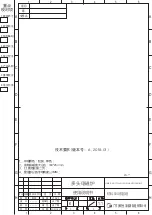GB
71
If the event of a power cut, the locking func-
tion is cancelled as if it were connected.
Keep warm function
By using this function, it is possible to keep
the food warm that is inside cookware pla-
ced on a cooking zone.
1
There is cookware on one of the heating
elements at a previously chosen coo-
king level.
2
It is necessary to press the reduction
sensor button
(4) to reduce the coo-
king level so that it is less than
1
. Once it
appears
in indicator (3), the function
is activated.
To disconnect this function, just touch sen-
sor button
(4) again. This function will
only work for a maximum of 120 minutes,
after which time the hob will disconnect.
STOP function
By using this function, it is possible to
make a pause during the cooking process.
If the timer function is also activated, it will
also be paused. If the timer were working,
it would stop and then continue again.
Activating the Stop function
1
The cookware is located on the cooking
zones, which are working at a certain
level.
2
Touch the Stop sensor button
(6). The
letters S-T-O-P will appear in the power
level indicators instead of the chosen coo-
king levels. The function will be paused.
Deactivating the Stop function
1
Touch the Stop sensor button
(6) and
then any other, except the on/off sensor
button
(1). Cooking shall begin again
where it left off (power levels, time esta-
blished).
The second sensor button must be tou-
ched within 10 seconds; otherwise, the
hob will disconnect. If cooking has not
been restarted 10 minutes after the pause,
the device will turn off.
Timer function
This function will help you when cooking,
since it is not necessary to be there at the
same time: using this function you can
time a heating element, which will turn off
automatically once the chosen time has
passed.
The timed heating element indicators (9)
will show that the function is activated.
If the timer is not being used with any of
the heating elements (no indicator light (9)
on), the clock can be used as a chronome-
ter that counts backwards (see section
"Using the clock as a chronometer").
In these models, you can use the clock as
a chronometer for periods of time from 1 to
99 minutes and as a timer for heating ele-
ments for periods of time from 1 to 99
minutes. All of the cooking zones can be
programmed independently and at the
same time.
Setting the timer for one heating ele-
ment
1
Place cookware on the cooking zone
and choose a power level from
1
to
11
by using the sensor buttons
or
(5/4).
2
Touch the sensor button of the clock
(7) to activate the function.
Содержание VI TC 30 2I
Страница 2: ...2...