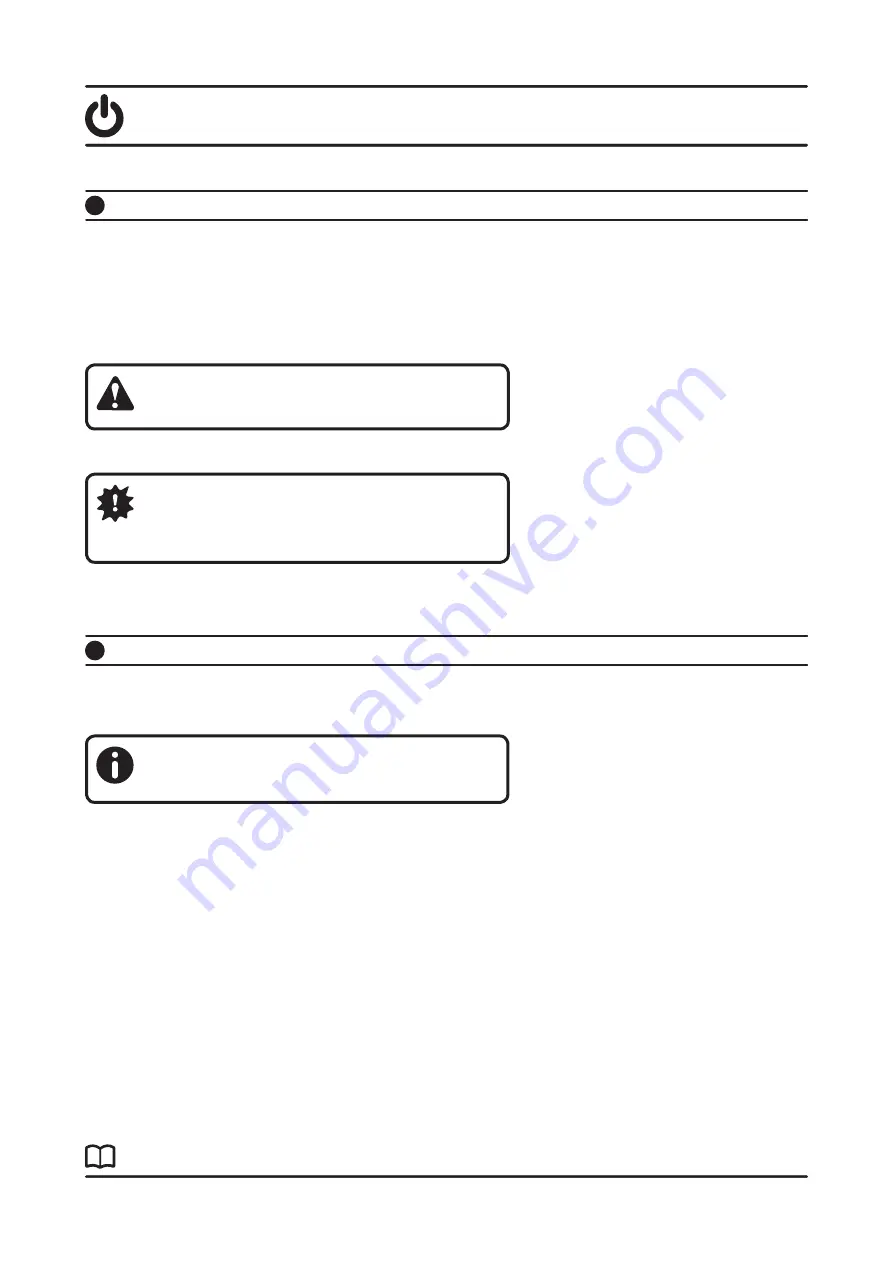
Ultrasonic cleaning equipment
pg. 16
Filnet B300 ultrasonic
operating instructions
Closing your FILNET:
7
Close the cover when the job has finished.
Unloading your FILNET:
6
Unload the objects from the basket after the cleaning time has
come to an end. To remove the basket, hold it by the handles.
Depending on the objects being cleaned, a given time will be
required. These approximate times are set out in the timings
table in the manual.
Before opening the cover completely, open and
then close it again in order to release the steam.
After unloading the tank, rinse off all the objects
to remove the remains of the chemical.
Do not turn off your FILNET unless it is going to
be unused for a prolonged period of time.









































