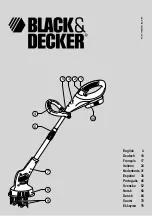GB
34
6
APPLIANCE FUNCTIONS
6.1
Date and time settings
page
18
6.2
Ice cream surface hardening
page
18
6.3
Muting the beeper and alarm reset
page
18
6.4
Program storage
page
18
6.5
Displaying the three latest HACCP alarms
page
18
6.6
Printing out stored data
page
18
6.7
Forced ventilation function
page
19
6.8
User programming
page
19
6.9
Manual defrosting
page
19
6.10
Automatic defrost cycles
page
19
7.
ALARM MANAGEMENT
7.1
Storage of data/errors
page
20
7.2
Alarms list
page
20
8.
MAINTENANCE AND CLEANING
8.1
General safety regulations
page
22
8.2
Cleaning the condenser
page
22
8.3
Cleaning the cell
page
23
8.4
Defrost water drainage
page
24
Содержание ChillRapid T20
Страница 1: ......
Страница 11: ...6 5 16 1 13 11 10 3 5a 4 5b 15 7 8 9 12 2 14 GB 40 4 DESCRIPTION OF THE VERTICAL CONTROL PANEL ...
Страница 31: ...GB 60 Notes ...
Страница 32: ...GB 61 Notes ...
Страница 34: ......