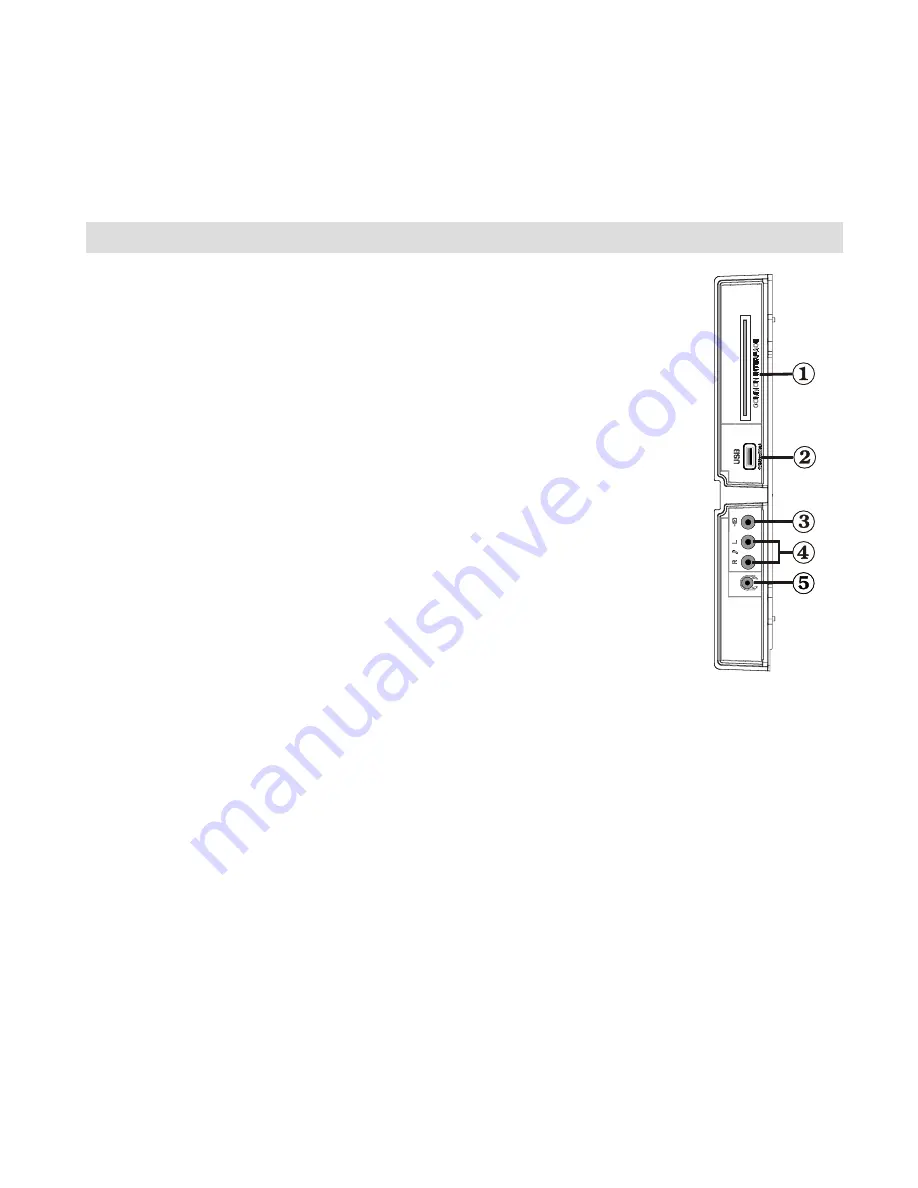
English
- 47 -
Note
: S-VHS signal is supported via the scart socket(optional).
Note:
When receiving DTV channels (Mpeg4 H.264) or while in Media Browser mode, output will not
be available via the scart socket.
5. VGA Input
is for connecting a personal computer to the TV set.
Connect the PC cable between the
PC INPUT
on the TV and the PC output on your PC.
Note
: You can use YPbPr to VGA cable (not supplied) to enable YPbPr signal via VGA input.
WARNING
: You cannot use VGA and YPbPr at the same time.
6. SPDIF Out
outputs audio signals of the currently watched source.
Use an
SPDIF cable
to trasfer audio signals to a device that has SPDIF input
Viewing the Connections - Side Connectors
1.
CI Slot is used for inserting a CI card. A CI card allows you to view all the
channels that you subscribe to. For more information, see “Conditional Access”
section.
2.
Side USB input.
Note that programme recording feature is available via this USB input. You can
connect external hard disk drives to this input.
3.
Video Input is used for connecting video signals of external devices.Connect the video
cable between the VIDEO IN socket on the TV and the VIDEO OUT jack on your device.
4.
Audio Inputs are used for connecting audio signals of external devices. Connect the
audio cable between the AUDIO INPUTS on the TV and the AUDIO OUTPUT jacks
on your device.
Note: If you connect a device to the TV via the VIDEO INPUT, you should also
connect your device with an audio cable to the AUDIO INPUTS of the TV to
enable audio.
5.
Headphone jack is used for connecting an external headphone to the system.
Connect to the HEADPHONE jack to listen to the TV from headphones (optional).
Содержание TC4012FHD930
Страница 2: ...www vestel france fr ...
Страница 77: ...50236695 ...
















































