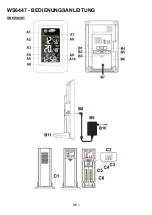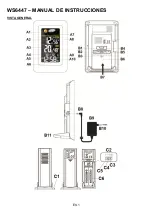EN 4
10.
Press
the
SET
button again
to return to normal mode, or it will return to normal mode in
around 10 seconds if no further press of any other buttons.
WEATHER FORECAST ICONS
There are six possible types of weather icons that will be displayed:
SUNNY
SUNNY AND
CLOUDY
(PARTLY SUNNY)
CLOUDY
RAINY
STORMY
FROST ALERT
Frost Alert Icon
appears when outdoor
temperature is between +3°C to
0°C
Remarks: Moving your weather station from one floor of a building to another floor will affect the
accuracy of your weather station, which should operate at the same altitude all the time. If you move
it to a new location, it will take 12 hours to get stable and accurate again.
Our weather station provides next 12 hours weather forecast. It may not match with the current
weather condition outside.
TO SET ALARM 1 AND 2
1.
At normal time display mode, press and hold the
AL SET/ ON.OFF
button,
displayed and
the alarm hour digit flash. Press
or
to set the hours of your desired alarm time.
2.
Press the
AL SET/ ON.OFF
button again, the alarm minute digits flash. Press
or
button to
set the minutes of your desired alarm time.
Содержание WS6447
Страница 1: ...DE 1 WS6447 BEDIENUNGSANLEITUNG ÜBERSICHT ...
Страница 10: ...EN 1 WS6447 INSTRUCTION MANUAL OVERVIEW ...
Страница 18: ...FR 1 WS6447 Guide d utilisation VUE D ENSEMBLE ...
Страница 27: ...ES 1 WS6447 MANUAL DE INSTRUCCIONES VISTA GENERAL ...
Страница 36: ...NL 1 WS6447 GEBRUIKSHANDLEIDING OVERZICHT ...
Страница 45: ...IT 1 WS6447 MANUALE DI ISTRUZIONI PANORAMICA ...
Страница 54: ...CZ 1 WS6447 NÁVOD K POUŽITÍ PŘEHLED ...
Страница 62: ...PL 1 WS6447 INSTRUKCJA OBSŁUGI PRZEGLĄD ...